Many people don’t know how AIDA64 tests memory performance? The article brought to you today is the method of AIDA64 testing memory performance. If you still don’t know, let’s learn it with the editor.
The first step: Open the AIDA64 software.

Step 2: In the AIDA64 software, click the "Tools" button on the menu bar.
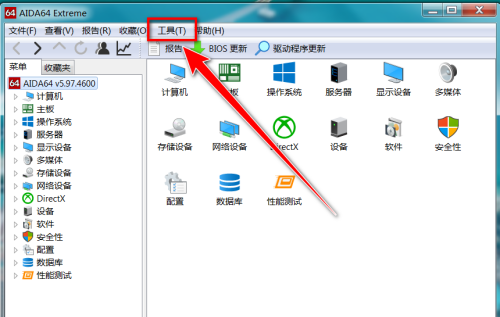
Step 3: In the drop-down menu, click "Memory and Cache Test".
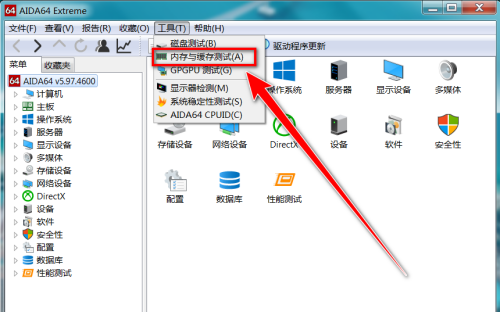
Step 4: In the "Memory and Cache Test" window, click "Start" in the middle Benchmark" button. The Memory items in the first row are performance test results such as memory read and write latency. You can see the memory frequency in Memory Type.
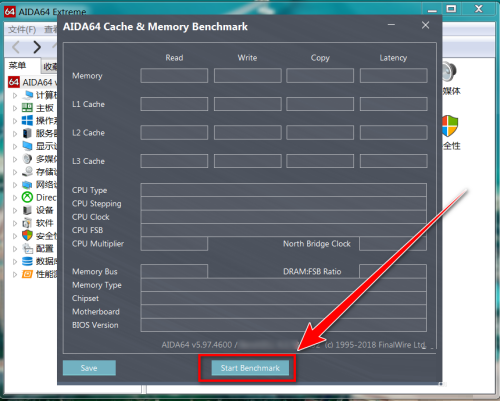
Step 5: After the test is completed, click the "save" button to save the test results as a picture.
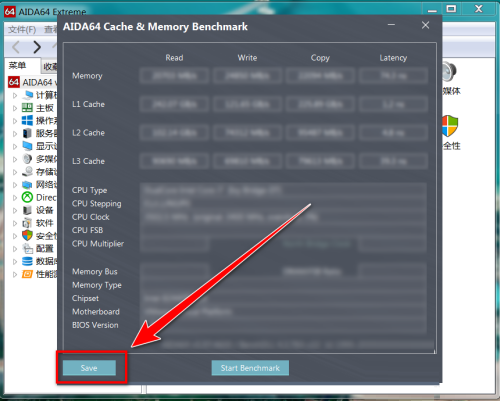
Step 6: In the save window, enter the file name and click the "Save" button to save the test results as a picture.
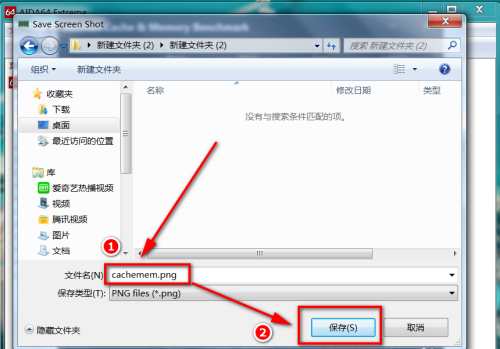
The above is the entire content of how to test memory performance with AIDA64 brought to you by the editor. I hope it can help you.



