Many people don’t know how to copy AIDA64? The article brought to you today is about the method of copying AIDA64. If you still don’t know, let’s learn it with the editor.
Step 1: Run and open AIDA64, then select [Tools].
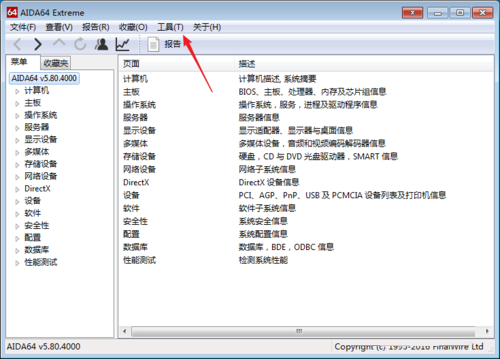
Second step: Select [System Stability Test], this function is the roasting function we need to perform.
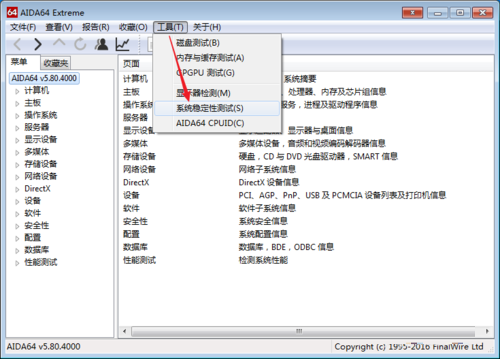
Step 3: Select several functions in the upper left corner according to the prompts in the picture. Generally, the first four are selected by default. Then select [Start] to get started.
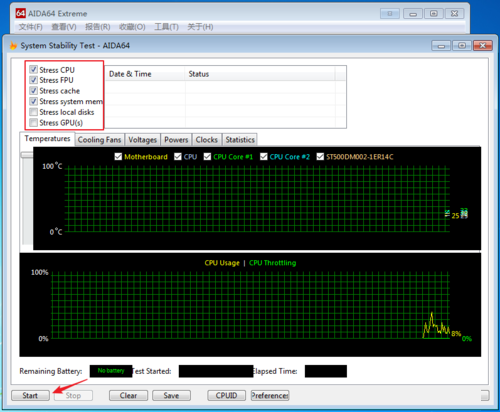
Step 4: At this point, the AIDA64 baking process has entered. This process will last for more than ten minutes. The best computer baking machine will last for more than 2 hours. Friends, please wait patiently.
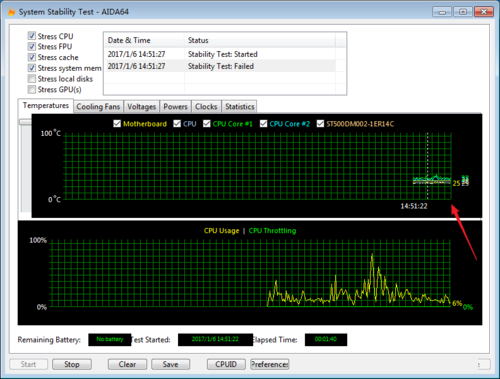
Step 5: Finally, the AIDA64 baking machine test is completed, as shown in the picture below: the lines have little fluctuation.
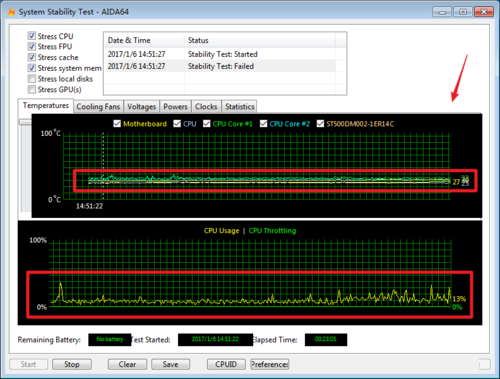
The above is the entire content of how to copy AIDA64 brought to you by the editor. I hope it can help you.




