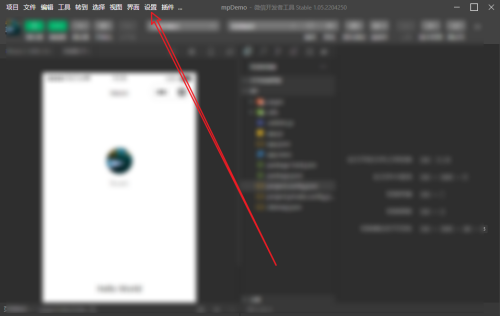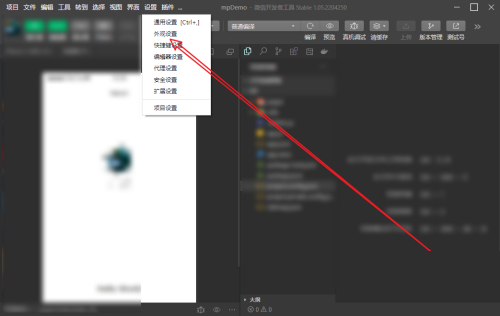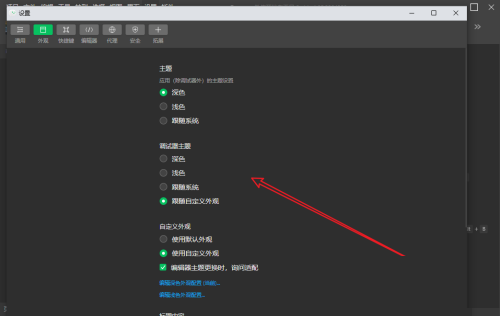How to set theme color in WeChat Developer Tools - Tutorial on setting theme color in WeChat Developer Tools
Time: 2022-06-24Source: Huajun Software TutorialAuthor: dim sum
Recently, some friends have consulted the editor about how to set the theme color in the WeChat Developer Tools. The following will bring you the method of setting the theme color in the WeChat Developer Tools. Friends in need can come and learn more.
Step 1: After opening the WeChat developer tools, click [Settings] (as shown in the picture).
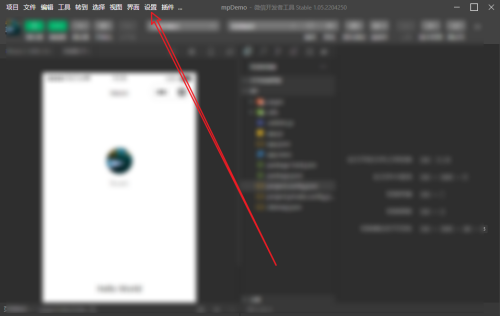
Step 2: Click to open [Appearance Settings] (as shown in the picture).
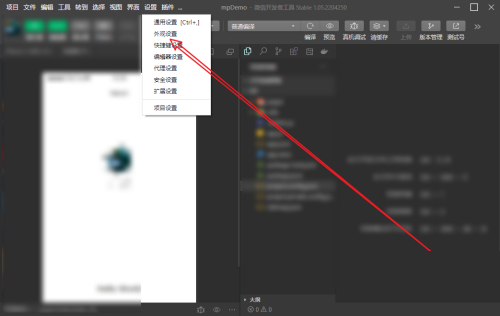
Step 3: Click to select [Theme Color] (as shown in the picture).
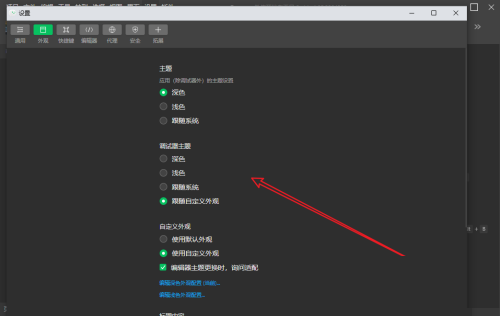
The above is the entire content of how to set the theme color in the WeChat developer tools that the editor has brought to you. I hope it can help you.
Popular recommendations
-
Xigua Browser
Version: 2.0.2Size: 150.78 MB
The official version of Xigua Browser is a browser tool specially designed for children programmers from Xigua Maker Children's Programming. The latest version of Xigua Browser has powerful functions...
-
Watermelon Maker
Version: 2.0.15Size: 98.30MB
Introduction to Xigua Maker Software
Xigua Maker Software Functions
Programming language developed specifically for elementary school students
...
-
Red Panda C++
Version: v3.3Size: 10.08 MB
Red Panda C++ is a powerful, professional and practical excellent programming software. It is specially built for program developers. It can easily program various contents, and the software...
-
Element-UI
Version: 2.15.14Size: 2.85 MB
Element-UI is a desktop UI component library based on Vue.js2.0, specially designed for enterprise-level backend management systems. It provides a set of highly available...
-
Programming cat computer version
Version: 2.3.3Size: 54.66 MB
Coding Cat PC version is a programming education software for children. As the saying goes, learning programming should start from childhood. Cultivating children's interest in programming from an early age can help them in the future...