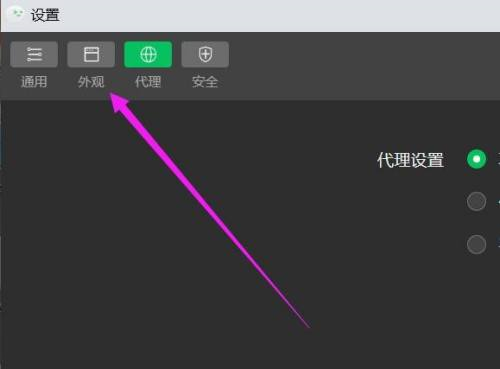How to modify the simulator location in WeChat developer tools - Methods to modify the simulator location
Time: 2022-06-24Source: Huajun Software TutorialAuthor: Xiao Hulu
近日有一些小伙伴咨询小编微信开发者工具如何修改模拟器位置?下面就为大家带来了微信开发者工具修改模拟器位置的方法,有需要的小伙伴可以来了解了解哦。
Step 1: In the "WeChat Developer Tools" software window, select the [Settings] icon to enter.

Step 2: In the "Settings" pop-up box, select the [Appearance] icon to enter.
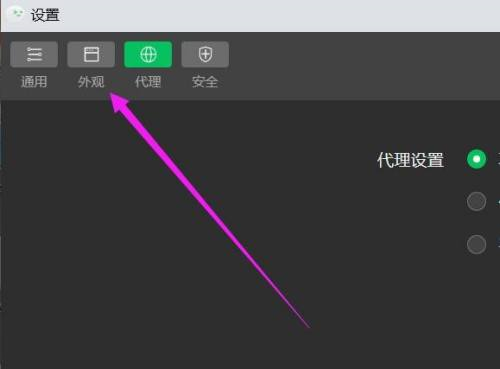
Step 3: In the "Appearance" window, change the value of "Simulator Position" to [right] to complete.

The above is the entire content of how to modify the emulator location in the WeChat developer tools that the editor has brought to you. I hope it can help you.
Popular recommendations
-
Xigua Browser
Version: 2.0.2Size: 150.78 MB
The official version of Xigua Browser is a browser tool specially designed for children programmers from Xigua Maker Children's Programming. The latest version of Xigua Browser has powerful functions...
-
Watermelon Maker
Version: 2.0.15Size: 98.30MB
Introduction to Xigua Maker Software
Xigua Maker Software Functions
Programming language developed specifically for elementary school students
...
-
Red Panda C++
Version: v3.3Size: 10.08 MB
Red Panda C++ is a powerful, professional and practical excellent programming software. It is specially built for program developers. It can easily program various contents, and the software...
-
Element-UI
Version: 2.15.14Size: 2.85 MB
Element-UI is a desktop UI component library based on Vue.js2.0, specially designed for enterprise-level backend management systems. It provides a set of highly available...
-
Programming cat computer version
Version: 2.3.3Size: 54.66 MB
Coding Cat PC version is a programming education software for children. As the saying goes, learning programming should start from childhood. Cultivating children's interest in programming from an early age can help them in the future...