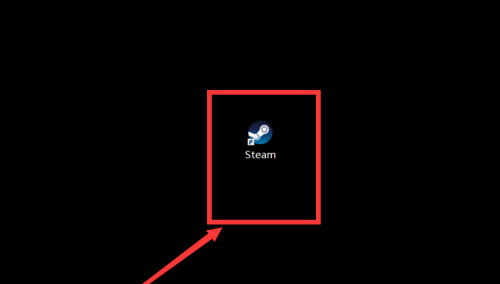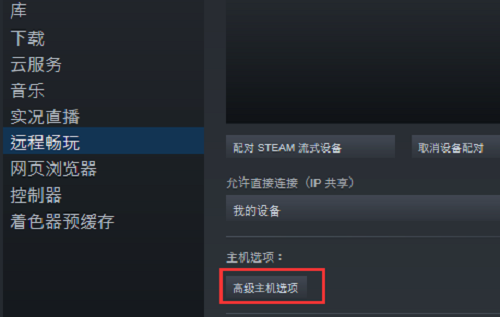How to optimize Steam's network - How to optimize Steam's network
Time: 2022-06-04Source: Huajun Software TutorialAuthor: Huluwa
…
Step 1: Open Steam.
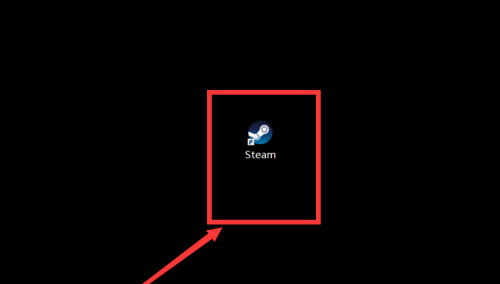
Step 2: Click the [Steam] option.

Step 3: Click [Settings].

Step 4: Click [Advanced Hosting Options].
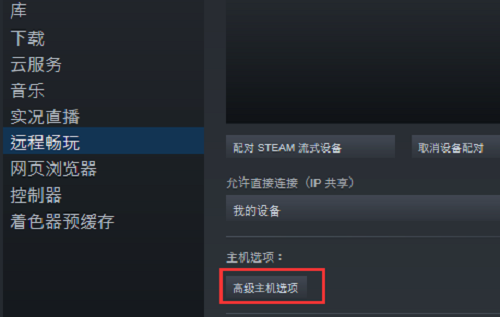
Step 5: Check Optimize network traffic.

Step 6: Click [OK].

The above is all the content that the editor brings to you on how to optimize the Steam network. I hope it can help you.
Popular recommendations
-
Whale Cloud Wandering
Version: v2.0.4Size: 61.98 MB
Whale Cloud Roaming is a software that focuses on providing high-quality game cloud experience. It uses cloud computing power to realize instant play of mobile/client games. You can enjoy 3 games without downloading...
-
Steam
Version: 2.10.91.93Size: 1.45MB
Steam official version is a very professional game platform. The latest version of Steam supports meeting new players, joining game groups, creating clubs, and chatting in the game. St...
-
Suileyou cloud game
Version: 2.1.2.4Size: 67.64 MB
Suileyouyun Game is a very useful game box. New users who register will also have the opportunity to receive a large welfare package, bringing different games to users...
-
xubai.com
Version: 3.9.6Size: 103 MB
Xubai.com mainly provides players with account value-added leasing services, with account protection, anti-cheating technology, fast account rental login experience and high-quality...
-
origin
Version: Official versionSize: 48.5MB
The Origin orange platform is an online publishing platform owned by EA and an essential tool for EA games. "Battlefield 1942" can be downloaded for free on the Origin platform...