Maybe some friends are still not sure how to mark radius and diameter in AutoCAD 2007? Then the editor will bring you AutoCAD 2007 method of marking radius and diameter. Friends in need should come and take a look.
First, open the AutoCAD 2007 software and draw a circle, as shown in the picture.
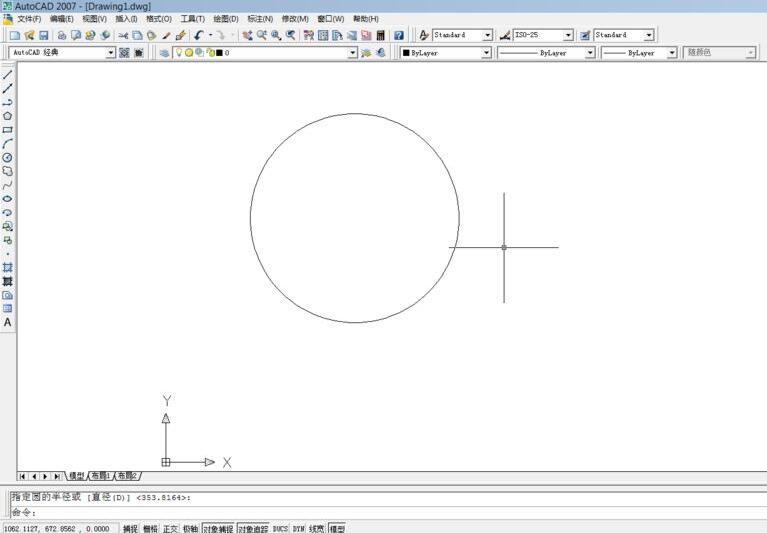
Then, select [Annotation]-[Radius], as shown in the figure.
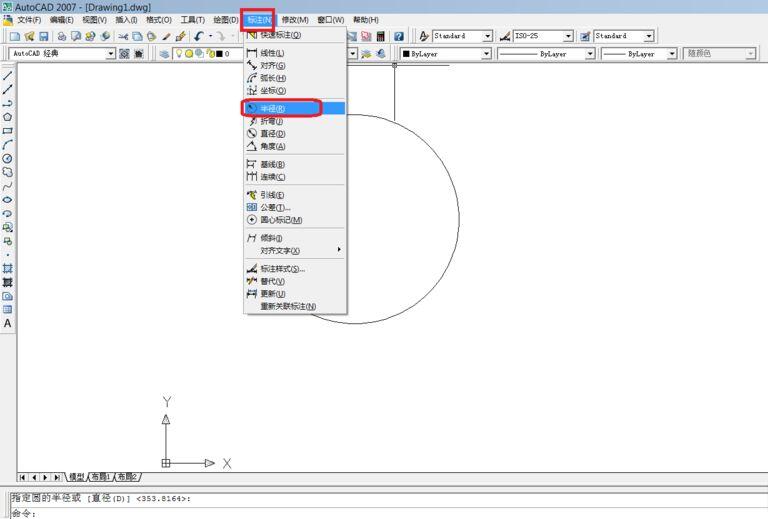
Then, click on the circle you just drew to mark the radius, as shown in the picture.
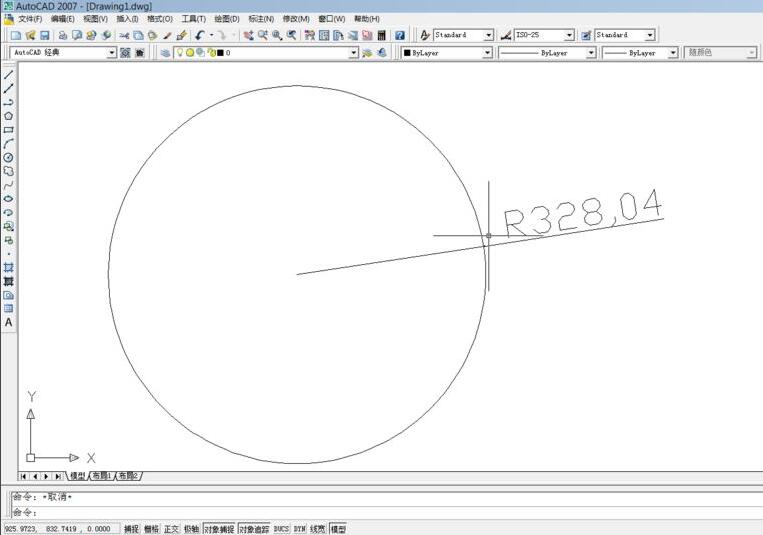
Then, select [Diameter]-[Diameter], as shown in the figure.
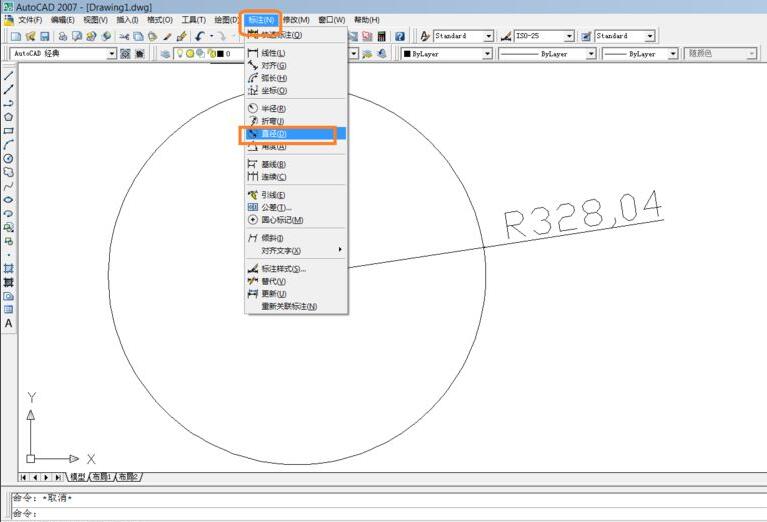
Finally, click on the circle you just drew to mark the diameter, as shown in the picture.
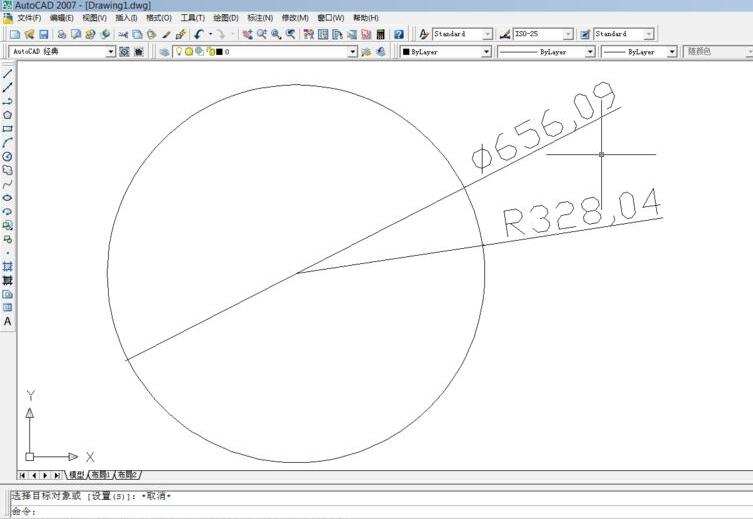
The above is the AutoCAD 2007 marking radius and diameter method brought by the editor. Friends in need should not miss this tutorial.




