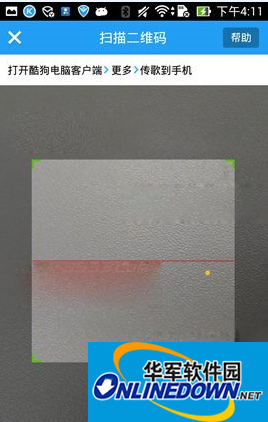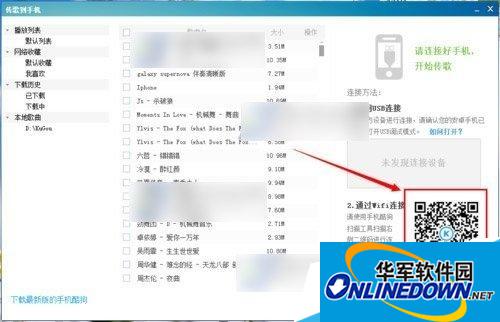Kugou Music wifi song transfer tutorial
Time: 2022-05-10Source: Huajun InformationAuthor: blue thin mushroom
1. Install and open Kugou Music on your mobile phone, click [More] on the main interface.

2. Click [Scan to Transfer Songs] and select [Computer Song Sync].

3. Scan the QR code of Kugou Music on the computer to create a connection.
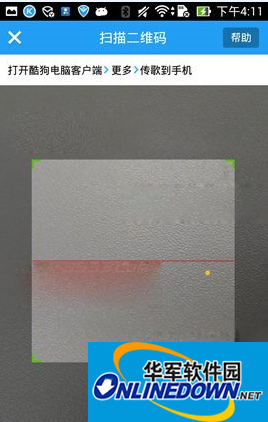
4. The following is the operation of Kugou Music on the computer. Open Kugou Music, click [App] and select [Transfer Songs to Mobile Phone].

5. Scan the QR code with your mobile phone at Kugou Music on your computer.
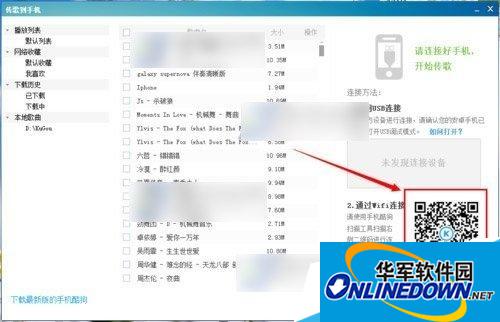
6. After the connection is successful, click [Import] after selecting your favorite songs to start transferring songs.

酷狗音乐wifi传歌教程就是以上内容,是不是很方便呢?你学会了吗?
Popular recommendations
-
Migu music
Version: Official versionSize: 10.17MB
The official PC version is the genuine PC playback client software created by China Mobile. Through the official computer version of Migu Music, users can fully realize...
-
Qianqian listens quietly
Version: 12.2.8Size: 24.52 MB
The latest version of Qianqianjingting is a very popular audio playback tool. Qianqianjingting is Qianqian Music, which uses a self-developed audio engine and supports ASIO audio...
-
TTPlayer
Version: 12.2.8 latest versionSize: 50.70 MB
The latest version is a tool with tons of excellent resources. TTPlayer has excellent playback quality, rich music resources, and changeable interface...
-
Qianqian listens quietly
Version: 12.2.8Size: 24.52 MB
Qianqianjingting has a self-developed new audio engine. Qianqianjingting supports DirectSound, KernelStreaming and ASIO audio stream output, 32-bit...
-
Qianqianjingting nostalgic version
Version: v12.1.2 latest versionSize: 18.52 MB
The official version of Qianqianjingting Nostalgic Edition is an online music player with massive resources. The official version of Qianqianjingting Nostalgic Edition provides users with massive music resources, source...