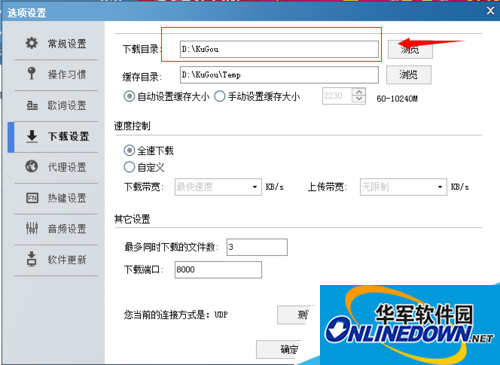How to customize the music download address for Kugou Music Box?
Time: 2022-05-10Source: Huajun InformationAuthor:
There are many friends using itKugou Music Box.Kugou Music BoxNot only is it powerful in function, it also has rich music resources. We want to download a piece of music but don't know how to download it to the folder we want? Don’t worry, I will share it with youKugou Music BoxHow to customize the music download address, I hope this tutorial is helpful to everyone.
Detailed steps to change the music download address of Kugou Music Box:
1. Open Kugou Music Box, enter the main interface of the music box, click on the upper right corner (as shown in the picture), and click Settings in the pop-up drop-down menu (the menu content of this music box is a bit messy).

2. In the pop-up dialog box, select Browse, select a customized folder (I customized the "Music" folder), and remember to click Confirm to save it.
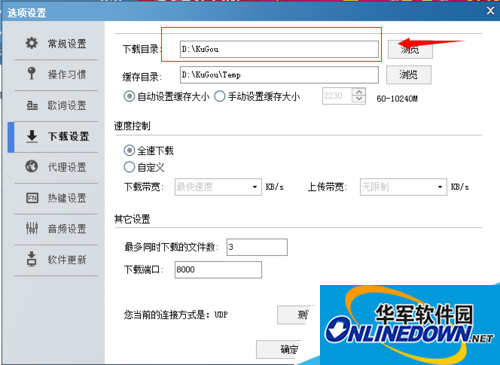
Okay, today the editor will introduce it to you here. Isn’t it very simple? Have you learned it? Want to know moreKuGou MusicFor information, please keep an eye on Huajun Information. More audio software is available in Huajun Software Park. This site provides you with more comprehensive software downloads, which are completely safe and free, and can be used with confidence.
Popular recommendations
-
Migu music
Version: Official versionSize: 10.17MB
The official PC version is the genuine PC playback client software created by China Mobile. Through the official computer version of Migu Music, users can fully realize...
-
Qianqian listens quietly
Version: 12.2.8Size: 24.52 MB
The latest version of Qianqianjingting is a very popular audio playback tool. Qianqianjingting is Qianqian Music, which uses a self-developed audio engine and supports ASIO audio...
-
TTPlayer
Version: 12.2.8 latest versionSize: 50.70 MB
The latest version is a tool with tons of excellent resources. TTPlayer has excellent playback quality, rich music resources, and changeable interface...
-
Qianqian listens quietly
Version: 12.2.8Size: 24.52 MB
Qianqianjingting has a self-developed new audio engine. Qianqianjingting supports DirectSound, KernelStreaming and ASIO audio stream output, 32-bit...
-
Qianqianjingting nostalgic version
Version: v12.1.2 latest versionSize: 18.52 MB
The official version of Qianqianjingting Nostalgic Edition is an online music player with massive resources. The official version of Qianqianjingting Nostalgic Edition provides users with massive music resources, source...