With the popularity of some large-scale singing talent shows, more and more netizens like to search for the playlists of their programs, such as the familiar I Am a Singer playlist, The Voice of China playlist, etc. but. The searched playlists are all kgl files and need to be opened in the corresponding music player. Therefore, netizens need to learnKugou Music BoxLet’s learn how to import a playlist below.Kugou Music BoxHere are the graphic and text steps to import a playlist!
1. First of all, it is still a blank Kugou.

How to import playlists into Kugou Music Box
2. Right-click on the blank space of Kugou and there is an "Import List" option.

How to import playlists into Kugou Music Box
3. Select the playlist in the unzipped folder and import it.
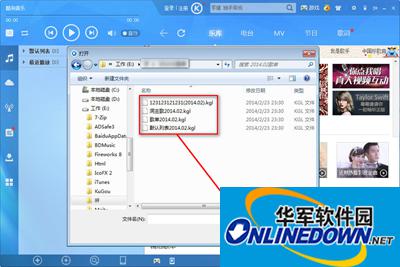
How to import playlists into Kugou Music Box
4. Import all the downloaded playlists, and it will be the latest playlist. When I was listening, I also found that a song became popular, so I just searched and downloaded it again.
Okay, today the editor will introduce it to you here. Isn’t it very simple? Have you learned it? Want to know moreKuGou MusicFor information, please keep an eye on Huajun Information. More audio software is available in Huajun Software Park. This site provides you with more comprehensive software downloads, which are completely safe and free, and can be used with confidence.




