Accounts and passwords can be saved quickly, and the smart form filling function can be used after installing Maxthon Browser without installing additional plug-ins. The smart form filling function is also very simple to use. After filling in the user name and password in the web page that needs to be saved, and then logging in, the browser will prompt the user whether to save the password for the current website.
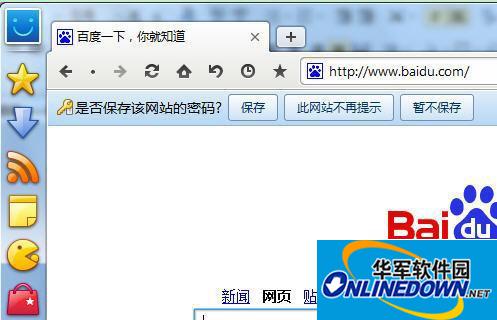
Maxthon Browser
If the user needs to save the password, just click the "Save" button, and the currently used user name and password information will be saved to the browser. When the user opens the website next time, the smart form filling will automatically add the username and password to the login box, which is very convenient.
Universal identity information is more convenient
Although it is said that "one person has a thousand faces" online, most of the time everyone likes to use the same username. Maxthon's "universal identity information" for intelligent form filling can help users save their most commonly used usernames and passwords, so that they don't need to fill them in again when using different websites.
Users who need to use universal identity information can enter the Maxthon options through the avatar in the upper left corner and enter the smart form filling column to freely set the universal identity information.
Easy to use, flexible and intelligent
Users have multiple ways to use stored accounts and passwords. Under normal circumstances, just left-click in the login box, and Maxthon can intelligently recognize it and pop up the account filling form. Users can also directly select the website and account to log in through the smart form filling button, and the login process that originally requires multiple steps is completed in one step.
In addition to saving passwords and general identity information, Maxthon also provides users with the "Exception Websites" function, where users can include some websites where it is inconvenient to save accounts and passwords.
The information saved by smart form filling is the user’s account and password, which requires high security. In conjunction with Maxthon's account system, smart form filling will save the account and password separately according to different Maxthon accounts. In this way, the smart form filling information cannot be read by anyone without the current account authorization, which can perfectly protect the security of user privacy.




