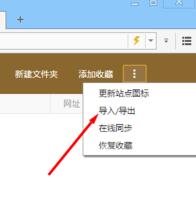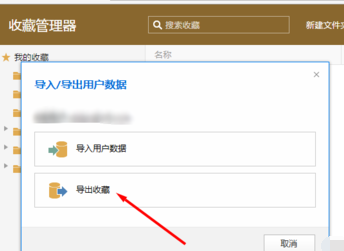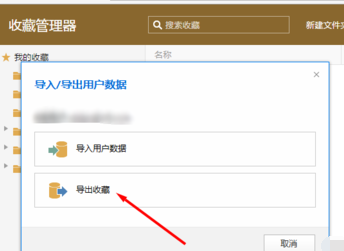Description of the steps for exporting collections from Maxthon Browser
Time: 2022-04-26Source: InternetAuthor: monster
Are you familiar with the software Maxthon Browser? Today, the editor will specifically introduce the steps for exporting collections from Maxthon Browser. Netizens in need should take a look.
First, open the Maxthon browser software and click on the three horizontal line icons in the upper right corner of the software.

Find Favorites in the pop-up options and click on it.

Enter the collection page, click the vertical dot icon in the upper right corner, and select Import/Export.
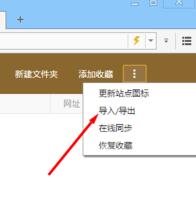
Click to import collection.
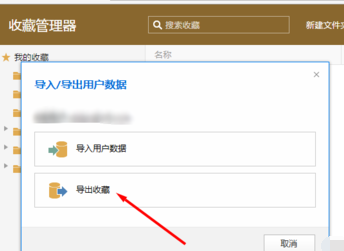
Select the export location, and then the software will prompt that the export is successful.
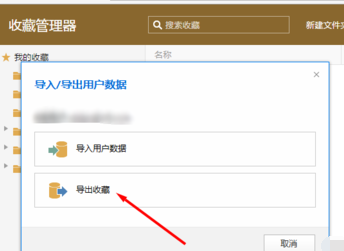
The above are the steps that the editor brings to you to export collections from Maxthon Browser. Let’s learn together. I believe it can help some new users.
Popular recommendations
-
Firefox(Firefox browser)
Version: 18.5.0.0Size: 78.61MB
, the Chinese name is usually called "Firefox" or "Firefox Browser". It is a free, open source, suitable for Windows, Linux and MacOSX platforms...
-
FireFox
Version: 18.5.0.0Size: 78.61MB
Mozilla Firefox is a free, open source browser for Windows, Linux and MacOSX platforms. It is small, fast, and other...
-
Firefox (Firefox browser) official version
Version: 18.5.0.0Size: 78.61MB
The official version of Firefox is a safe, efficient, and fast open source browser that supports Windows, Linux, MacOSX and other platforms. Firefo...
-
Firefox(Firefox browser)
Version: 18.5.0.0Size: 78.61MB
Firefox (Firefox browser) official version is a free, open source browser that supports Windows, Linux and MacOSX platforms. Firefox...
-
Firefox
Version: 18.5.0.0Size: 78.61MB
The official version of Firefox is a relatively free and open source browser tool. Based on the usage habits of Chinese users, the latest version of Firefox has many built-in...