近日有一些小伙伴咨询小编Everything如何快速搜索硬盘文件名?下面就为大家带来了Everything快速搜索硬盘文件名的方法,有需要的小伙伴可以来了解了解哦。
Step 1: Click to open the Everything desktop icon. It will show that the program is retrieving the hard disk. Please wait patiently. It may take a little longer depending on the number of files on the hard disk (as shown in the picture).
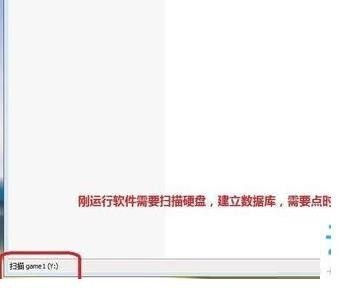
Step 2: After the search is completed, a list of files and folders will appear (as shown in the figure).
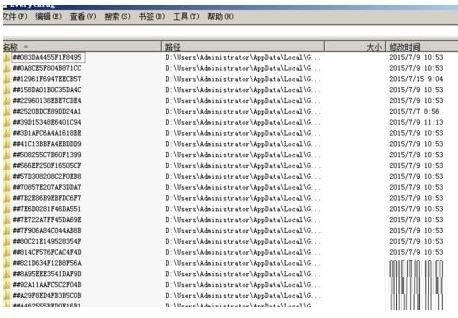
Step 3: If you want to search for something, directly enter the keyword in the input box. For example, if you want to view all PDF documents on the hard disk, enter *.pdf in the input box (as shown in the figure).
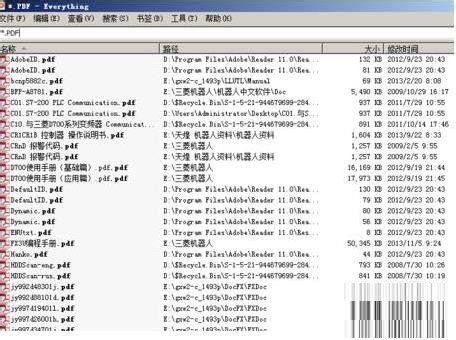
Step 4: After searching, delete the keyword in the input box and search again. If you want to find all pictures in JPG format, just enter *.jpg (as shown in the picture).
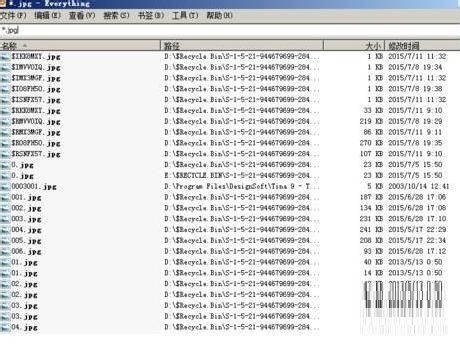
Step 5: Everything comes with search instructions, click Help">Search syntax (as shown in the picture).

The above is the entire content of how to quickly search hard disk file names with Everything brought to you by the editor. I hope it can help you.




