What should we do if a loading page error occurs on the Origin platform? Many users are asking this question? Let’s take a look at how to deal with a loading page error on the Origin platform. Friends who need it can refer to it.
我们先在进行下面的操作前大家先关闭origin
Then we all click the [windows] icon in the lower left corner of the computer on the right, and click [Run] in the pop-up options

Then, enter [%appdata%] in the pop-up run window and click [OK]
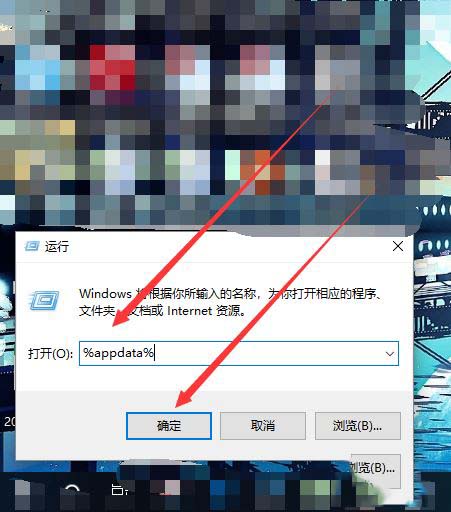
At this time, everyone opens [origin] in the folder
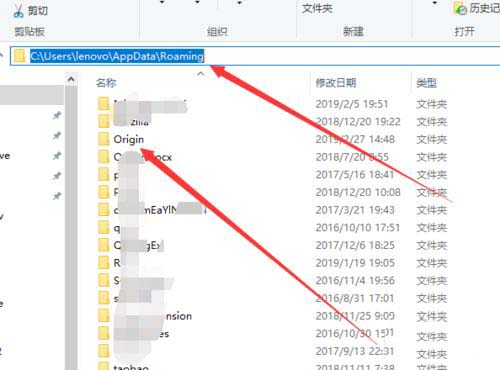
Now we will delete all the sub-files in the origin file.
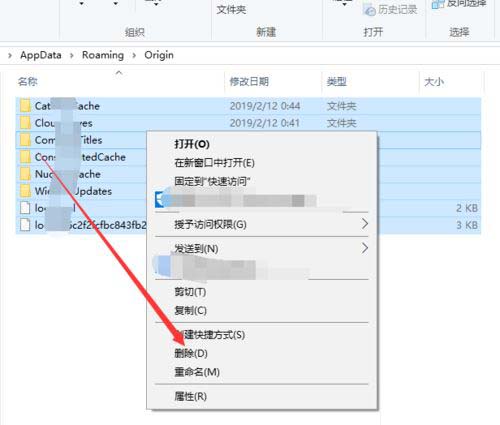
After deletion, everyone clicks to return to [AppDate] and open the [Local] inside
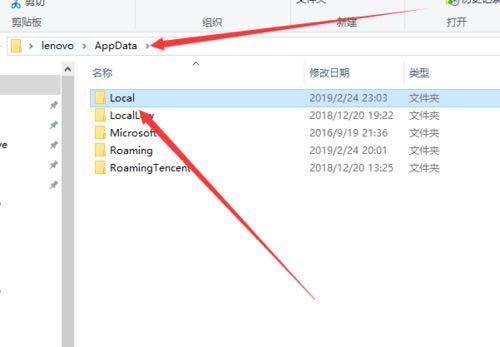
At this time we click on the [origin] file in the local folder
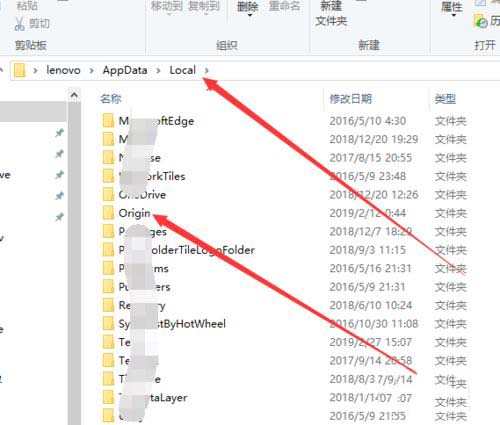
In the last step, we also delete all the folders inside, so that we won’t have that problem when we open the Orange platform.
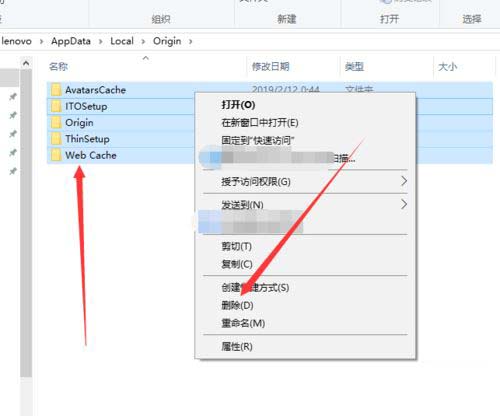
Based on the detailed solution to the loading page error on the Origin orange platform described above, do you all know it?




