How to open the game KEY on the Origin Orange platform. The following is the editor's introduction to the operation method of opening the game KEY on the Origin Orange platform. Friends in need, please take a look below. I hope it can help you!
Start the Origin Orange platform and log in successfully. Click the origin button in the upper left corner of the Origin Orange platform and select "Account and Privacy"
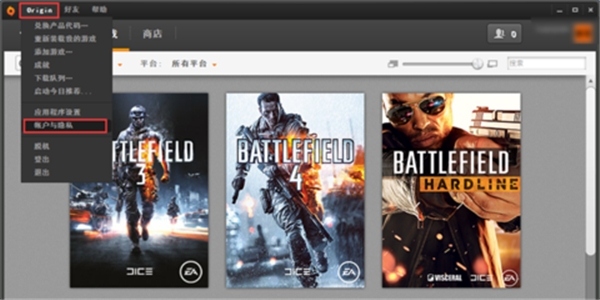
After opening the "Account and Privacy" interface, click "Redeem Product Code"; the opening of the "Redeem Product Code" interface may take some time to buffer. If the buffering time is long, you can try clicking "Redeem Product Code" a few more times, and it will be normal.

After opening the "Redeem Product Code" interface, type in the game KEY you received in the input box as shown, click "Continue", and then follow the official prompts to quickly complete the activation of the game KEY, download the game and play!

Tips:
The opening of the "Redeem Product Code" interface may take some time to buffer. If the buffering time is long, you can try clicking "Redeem Product Code" a few more times, and it will be normal.
Origin orange platform cannot be in offline mode, otherwise the key cannot be activated
Dear friends, after reading the above exciting content, you all know the operation process of activating game KEY on the Origin Orange platform!




