Recently, many partners have inquired about how to turn off the safe mode of the Origin Orange platform. Today, the editor has brought a tutorial on how to turn off the safe mode of the Origin Orange platform. Interested friends should take a look!
We first open the Origin orange platform
Then we enter the login panel, enter your platform account and password and click to log in, as shown in the picture below
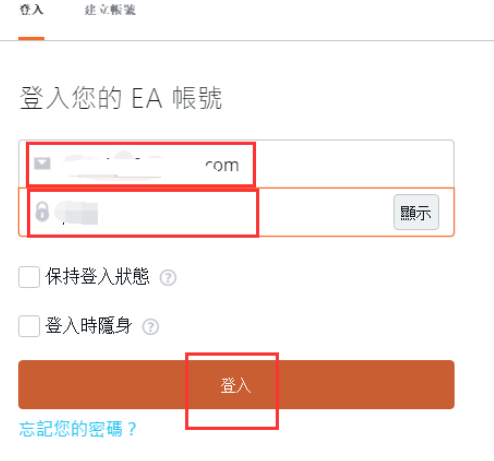
Then we enter the platform and click origin in the upper right corner, as shown below

Click Application Settings in the pop-up menu, as shown below
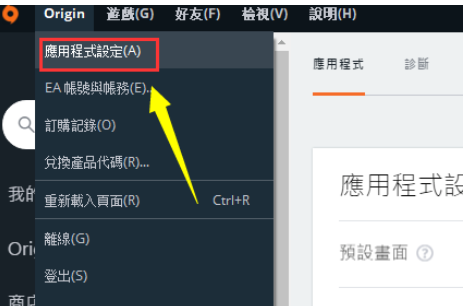
At this time we click the Diagnostics tab in the application settings interface, as shown in the figure below

Enter the diagnostic tab panel and pull down to see the safe mode option, as shown in the figure below

Finally, turn off the switch behind the safe mode. The system will prompt that the settings have been changed, as shown in the figure below

I believe that after reading the specific operation method of turning off the safe mode on the Origin orange platform described above, you have learned it!




