Nowadays, more and more partners are buying Baidu Video Player (Baidu Video Player), but some friends are confused by how to import/export favorites. For this reason, today the editor has brought a detailed tutorial on importing/exporting favorites with Baidu Video Player (Baidu Video Player). Interested friends can learn with the editor.
First open Baidu Video Player (Baidu Audio and Video Player) and find the "Menu" button in the upper right corner;
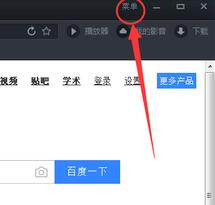
Click the "Menu" button and open "Settings" in the pop-up options, as shown in the figure:
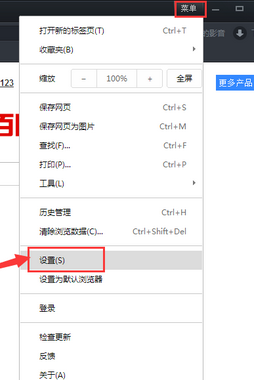
Then open “Personal Information” on the left side of the “Settings” interface, and then you can see the “Import/Export Favorites” function on the right;


After clicking "Import Favorites", you can see that there are two ways to import, one is "import directly from other browsers to Baidu Video Browser", and the other is "import from HTML file". Everyone just needs to choose according to their own needs;

After clicking "Export Favorites", just select the save location.
The above is a detailed tutorial for importing/exporting favorites in Baidu Video Player (Baidu Audio and Video Player) brought to you by the editor. Let’s learn together. I believe it can help some new users.




