Will the streamlined version be set up when using Baidu Video Player (Baidu Audio and Video Player)? It is estimated that many novice friends are not very familiar with it. In the following article, the editor will share how to set up the simplified version of Baidu Video Player (Baidu Audio and Video Player). Let’s take a look.
Open Baidu Video Player (Baidu Audio and Video Player), the interface is as shown in the figure

Find the "Settings Button" in the upper left corner and open "Player Settings", as shown in the figure


Find the "Playback" settings tab in the "Player Settings Panel", as shown in the figure

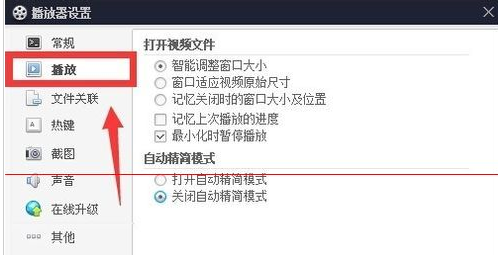
In the "Playback" settings tab, find "Auto-Simplified Mode" and set it to turn on Auto-Simplified Mode, as shown in the figure
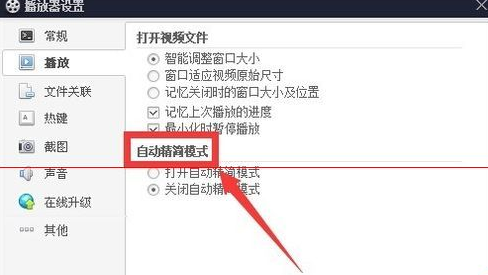
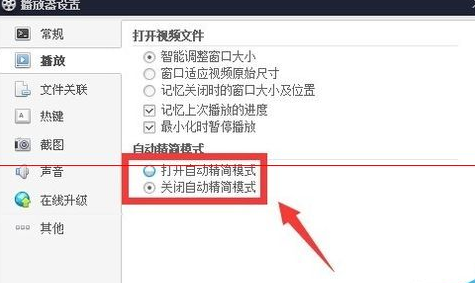

After the settings are completed, click "OK".
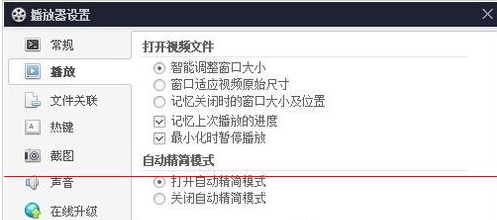
Above, I have shared with you how to set up the streamlined version of Baidu Video Player (Baidu Audio and Video Player). Friends in need should hurry up and read this article.




