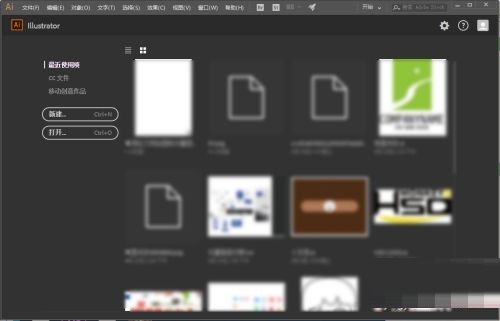How to generate sketch graphics from pictures in Adobe Illustrator CC 2017 - Method to generate sketch graphics
Time: 2022-03-07Source: Huajun Software TutorialAuthor: Shaobing
Many people don’t know how to generate sketch graphics from pictures in Adobe Illustrator CC 2017? The article brought to you today is Adobe Illustrator CC
If you still don’t know how to generate sketch graphics from pictures in 2017, let’s learn it with the editor.
Step 1: Double-click to open the AI software (as shown in the picture).
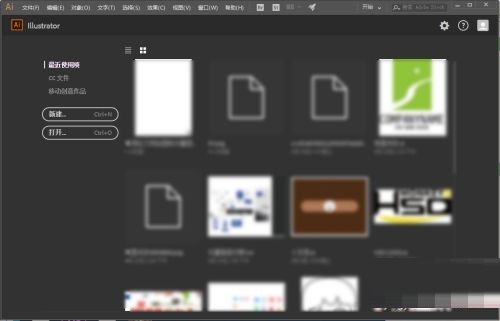
Step 2: Open a picture that needs to be processed (as shown in the picture).

Step 3: Click the small triangle next to the image trace (as shown in the picture).

Step 4: Select Sketch in the pop-up menu (as shown in the picture).


The above is the entire content of how to generate sketch graphics from pictures in Adobe Illustrator CC 2017 brought to you by the editor. I hope it can help you.
Popular recommendations
-
Illustrator CS6
Version: 5.2.0.17Size: 2.04 MB
Illustrator CS6 is the 16th generation of professional vector graphics editing software released by Adobe in 2012. With its performance improvement and interface optimization...
-
Adobe Illustrator CC 2017
Version: Official versionSize: 2.6 MB
AdobeIllustratorCC2017, referred to as "AICC2017", is a tool developed by Adobe for publishing, multimedia and online images...
-
Adobe Illustrator CS6
Version: Chinese versionSize: 2.6 MB
AdobeIllustratorCS6 is a convenient and practical vector illustration tool with a simple interface developed by Adobe. It is mostly used in publishing houses and online...
-
Adobe Illustrator cc2020
Version: Official versionSize: 2.6 MB
AdobeIllustratorcc2020 is the latest graphics production tool from Adobe. AICC2020 is easy to use and supports pure Chinese operations...
-
Adobe Illustrator CC 2019
Version: Chinese versionSize: 2.6MB
Adobe Illustrator CC2019 is a powerful illustration vector quick production software. The software provides you with the ability to make logos, icons and graphics...