Friends, do you know how to save files in Adobe Illustrator CC 2017? Today I will explain Adobe Illustrator CC If you are interested in the method of saving files in 2017, please come and take a look with the editor. I hope it can help everyone.
Step 1: First open Adobe Illustrator on the desktop (as shown in the picture).
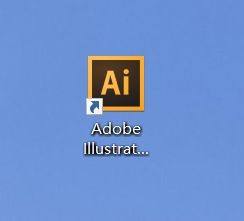
Step 2: Find and click [File], [New] in the menu bar (as shown in the picture).

Step 3: Set the parameters in the pop-up window, click [OK] to create a new document (as shown in the figure).

Step 4: Draw what you want to draw on the canvas (as shown in the picture).

Step 5: Find and click [File], [Save] on the menu bar (as shown in the picture).
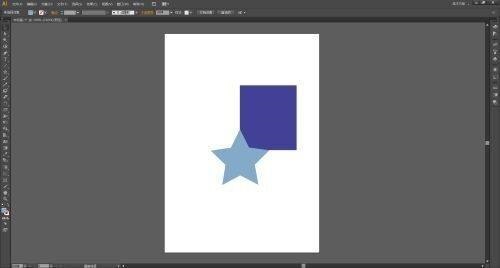
Step 6: Select the save location in the pop-up window, and you can also change the file name (as shown in the picture).

Step 7: After setting, click [Save] (as shown in the picture).

Step 8: Set the file parameters in the pop-up window, then click [OK] to save the file. In this way, you can find the file in the location you just saved (as shown in the picture).

The above is the entire content of how to save files in Adobe Illustrator CC 2017 brought to you by the editor. I hope it can help you.




