Friends, do you know how to change the difficulty of the game in Spider Solitaire? Today I will explain how to change the difficulty of the game in Spider Solitaire. If you are interested, come and take a look with me. I hope it can help everyone.
Step 1: First, we open the system game and find Spider Solitaire (as shown in the picture).
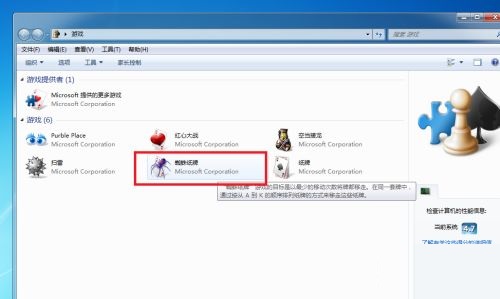
Step 2: Then right-click to start the game (as shown in the picture).

Step 3: Open Spider Solitaire, and after entering the main interface, we can play the game (as shown in the picture).
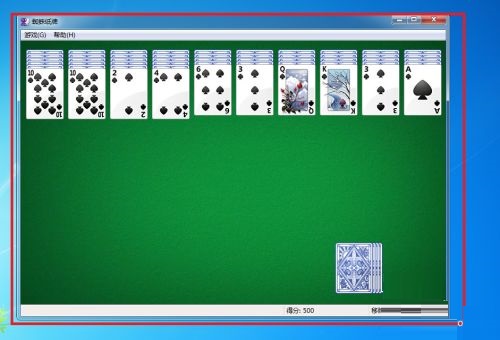
Step 4: At this point we click on the game options in the upper left corner (as shown in the picture).
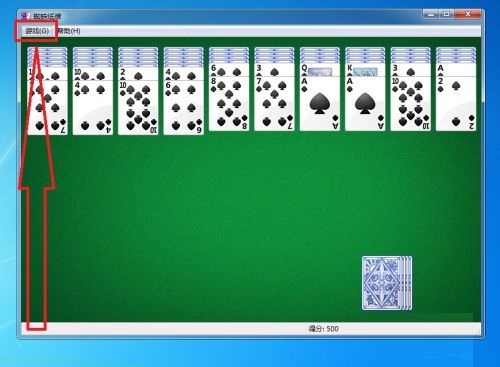
Step 5: After clicking on the game option, a drop-down list appears, and we click on the option (as shown in the picture).

Step 6: After clicking the option, a system pop-up window will appear, where we can select the game difficulty (as shown in the picture).
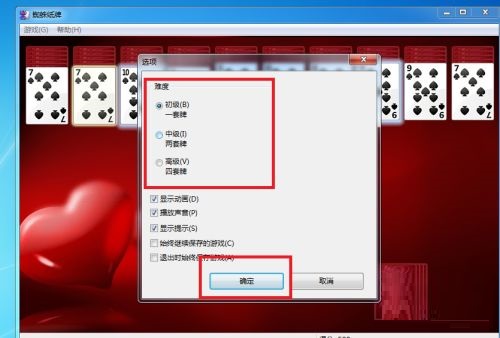
Step 7: Select the game difficulty and click OK below to save (as shown in the picture).

Step 8: At this time, the game difficulty has been changed to the game difficulty we want (as shown in the picture).

The above is the entire content of how to change the game difficulty of Spider Solitaire brought to you by the editor. I hope it can help you.



