Want to know more about 101 Education PPT software? The following is the graphic tutorial of 101 Education PPT presentation mind map compiled by the author for everyone. Come and take a look, I hope it can help you!
When making courseware for 101 Education PPT, choose to insert the mind map in the subject tool. You can start the operation when demonstrating the PPT courseware.
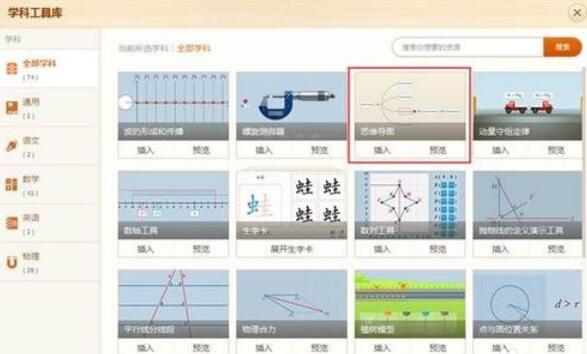
Double-click the topic box to enter content.

Click "+" to add subordinate topics, and you can click multiple times to add multiple branches.
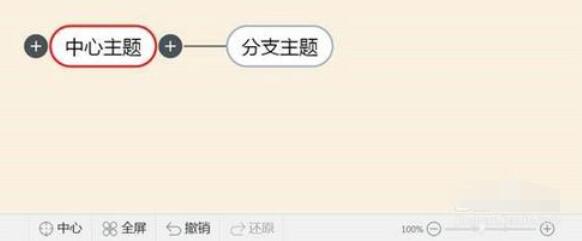

Click the arrow to retract and expand lower-level branches
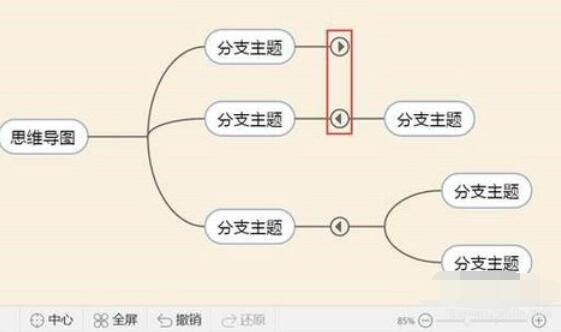
The above is the graphic tutorial of 101 Education PPT Demonstration Mind Map brought by the editor. Let’s learn it together. I believe it can help some new users.




