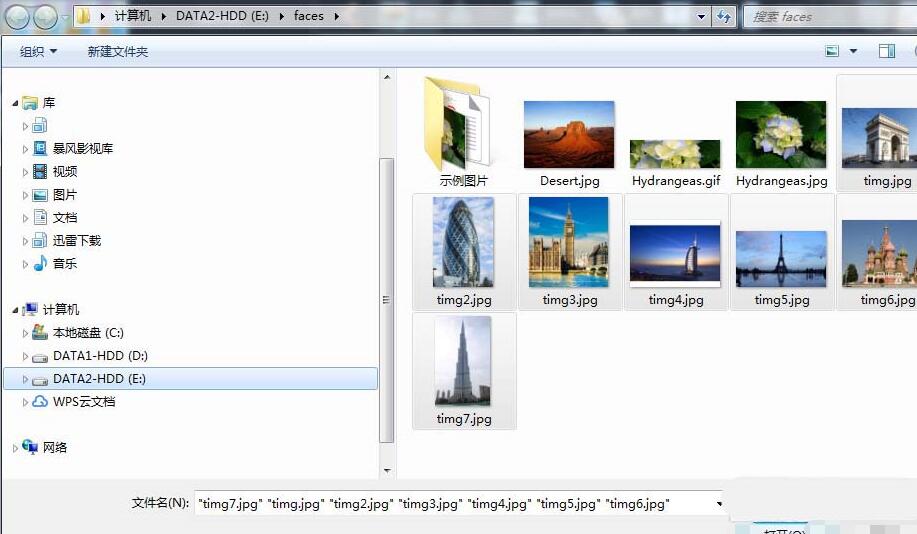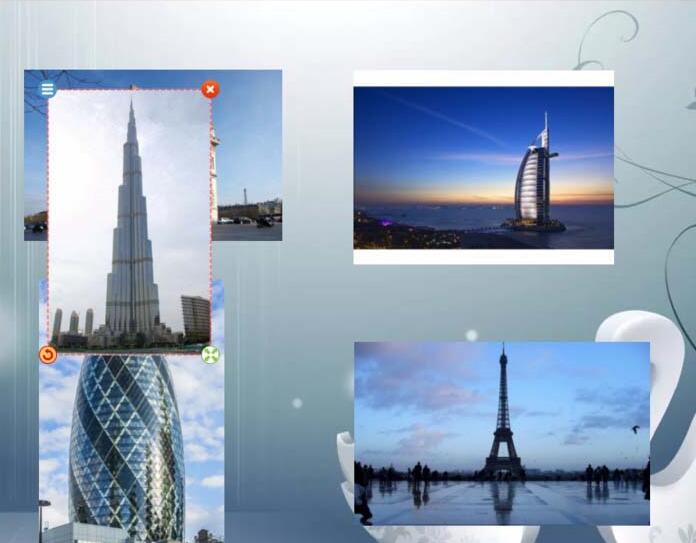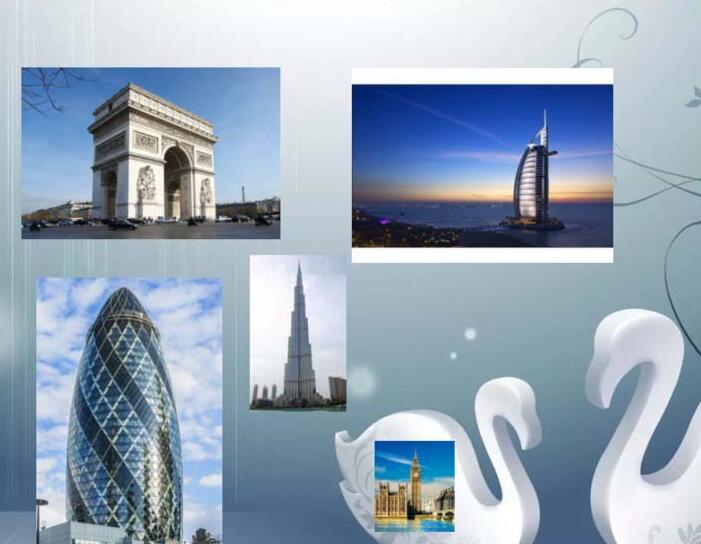Introduction to the operation process of using Picture Factory Puzzle
Time: 2022-02-25Source: Huajun Software TutorialAuthor: dim sum
Some friends said that they do not know how to use Picture Factory Puzzle yet, and this section introduces the operation process of using Picture Factory Puzzle. If you don’t understand it yet, please follow the editor to learn it. I hope it will be helpful to you.
1. Open the picture factory and click [Layout]

2. Select a template in [Free Scene Puzzle]

3. Click [Add] in the toolbar above

4. Select multiple pictures in the open dialog box and click [Open]
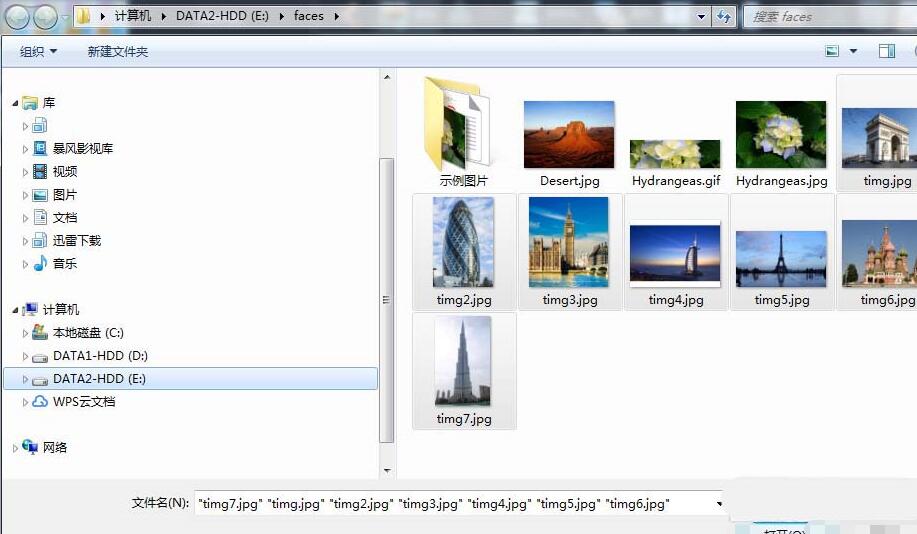
5. At this time, the picture is embedded in the free scene template
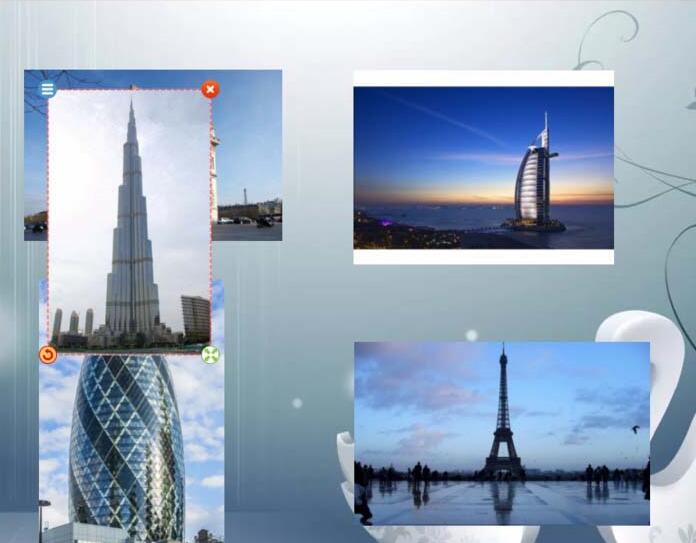
6. Freely adjust the position of each picture to form the final free scene puzzle
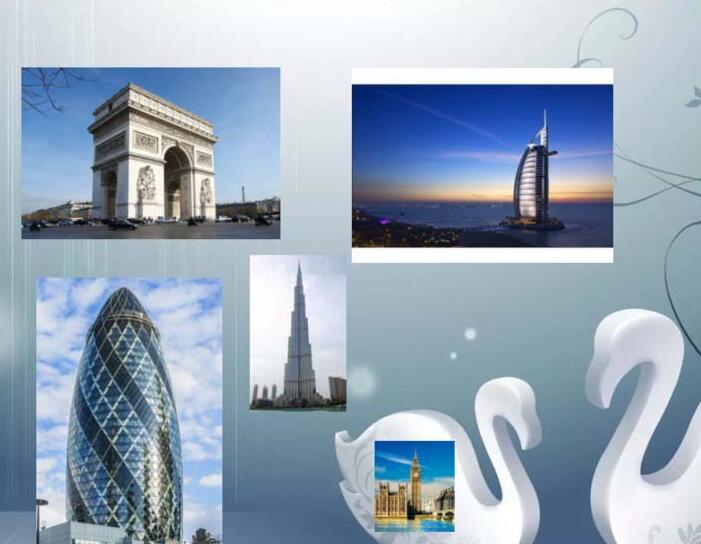
以上这里为各位分享了使用图片工厂拼图的操作流程。 Friends in need should hurry up and read this article.
Popular recommendations
-
Illustrator CS6
Version: 5.2.0.17Size: 2.04 MB
Illustrator CS6 is the 16th generation of professional vector graphics editing software released by Adobe in 2012. With its performance improvement and interface optimization...
-
Adobe Illustrator CC 2017
Version: Official versionSize: 2.6 MB
AdobeIllustratorCC2017, referred to as "AICC2017", is a tool developed by Adobe for publishing, multimedia and online images...
-
Adobe Illustrator CS6
Version: Chinese versionSize: 2.6 MB
AdobeIllustratorCS6 is a convenient and practical vector illustration tool with a simple interface developed by Adobe. It is mostly used in publishing houses and online...
-
Adobe Illustrator cc2020
Version: Official versionSize: 2.6 MB
AdobeIllustratorcc2020 is the latest graphics production tool from Adobe. AICC2020 is easy to use and supports pure Chinese operations...
-
Adobe Illustrator CC 2019
Version: Chinese versionSize: 2.6MB
Adobe Illustrator CC2019 is a powerful illustration vector quick production software. The software provides you with the ability to make logos, icons and graphics...