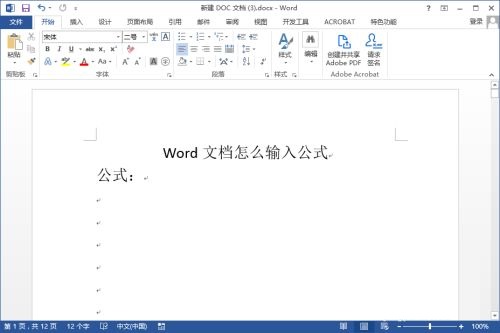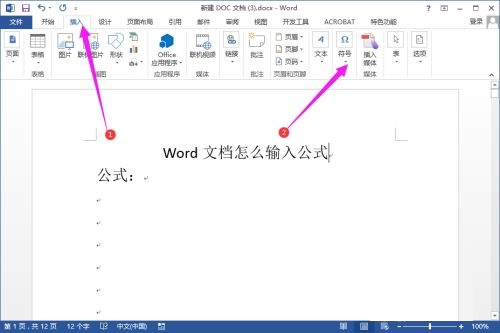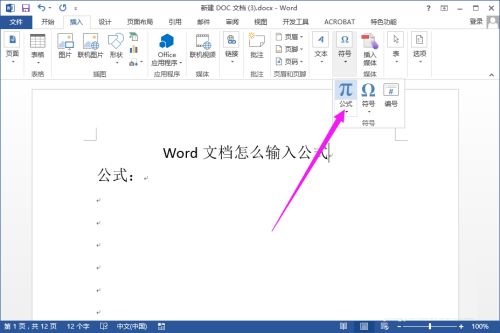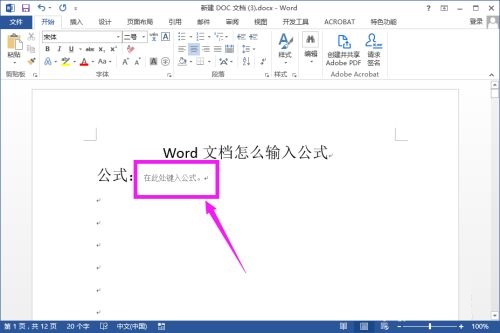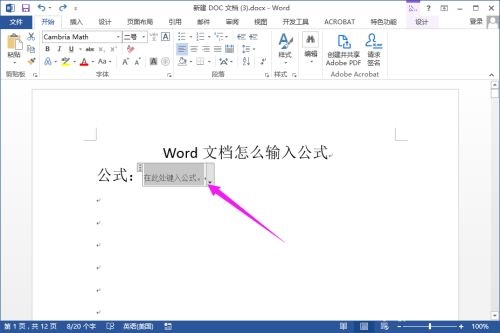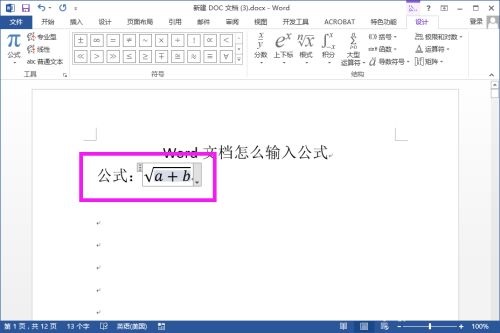How to enter mathematical formulas in Word 2013 - How to enter mathematical formulas in Word 2013
Time: 2022-02-17Source: Huajun Software TutorialAuthor: Rocket
近日有一些小伙伴咨询小编Word 2013怎么输入数学公式?下面就为大家带来了Word
Friends who need it can learn more about the method of inputting mathematical formulas in 2013.
Step 1: We double-click to open the Word document (as shown in the picture).
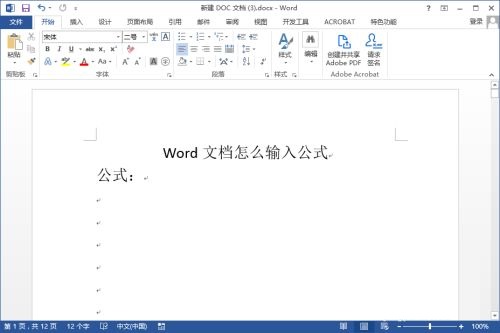
Step 2: Click [Insert] and select the symbol (as shown in the picture).
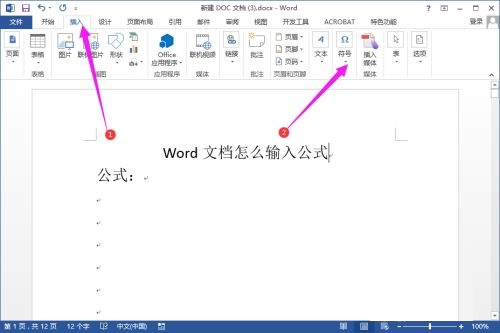
Step 3: Click on the formula (as shown in the picture).
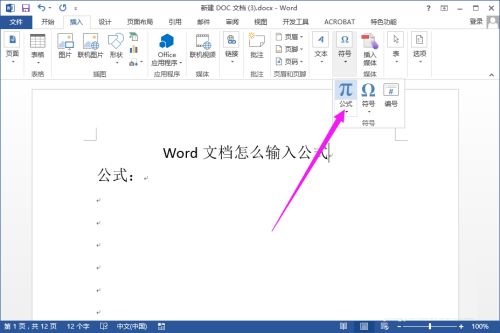
Step 4: The Word document will prompt [Type the formula here] (as shown in the picture).
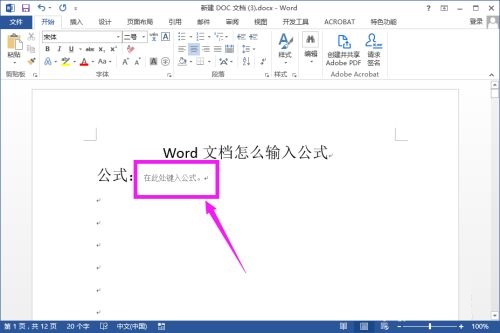
Step 5: We click [Type formula here] and select the inverted triangle symbol (as shown in the picture).
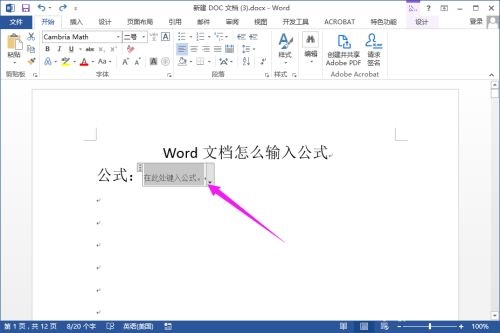
Step 6: For example, we enter the root sign a+b, we click on the radical formula and select the square root (as shown in the picture).

Step 7: Finally, we enter a+b (as shown in the picture).
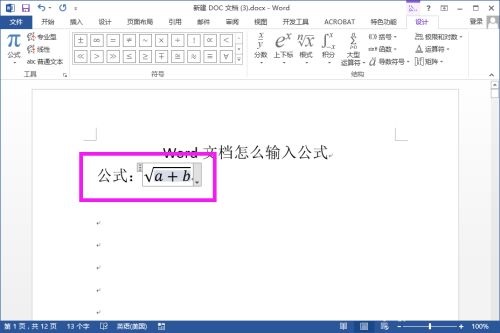
The above is the entire content of how to enter mathematical formulas in Word 2013 brought to you by the editor. I hope it can help you.
Popular recommendations
-
Quick OCR text recognition
Version: 7.5.8.3Size: 2.51MB
Jisu OCR text recognition software is a domestic shared tool designed for Windows systems. It is designed to convert text in pictures, scanned documents, PDF and other files...
-
OCR text recognition software
Version: 4.0Size: 30.09MB
OCR text recognition software uses optical character recognition technology to convert text in unstructured documents such as pictures, scans, and PDFs into editable electronic text...
-
Hero Excel set wizard
Version: 1.006Size: 5MB
Hero Excel Template Wizard is a truly usable template printing software that can fill templates with Excel data and perform batch printing. Can be customized...
-
Extreme Office Government Edition
Version: v3.0.0.2Size: 159.69 MB
The official version of Speed Office Government Edition is an office software tailor-made by Haiteng Company for government services. The latest version of Speed Office Government Edition can be more...
-
Government WeChat
Version: 3.1.300.209Size: 498.52MB
The latest version of Government WeChat is a very professional mobile office software. The official version of Government WeChat has powerful and practical functions and can support internal mobile office and instant communication...