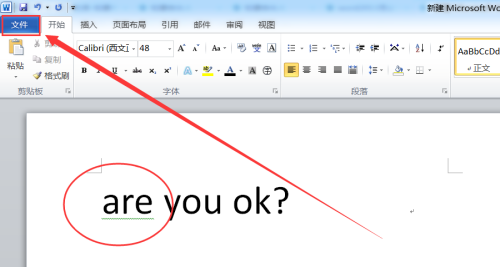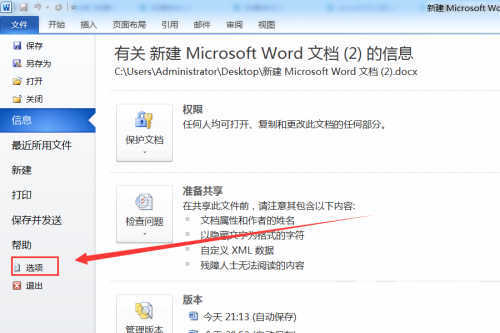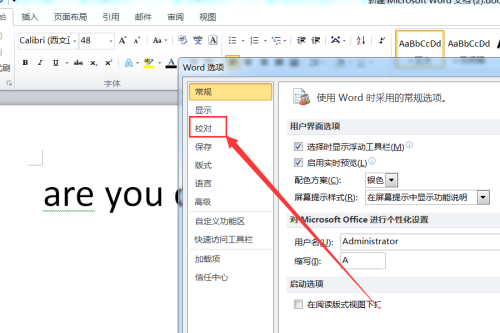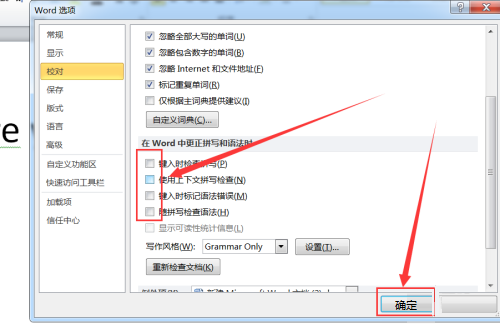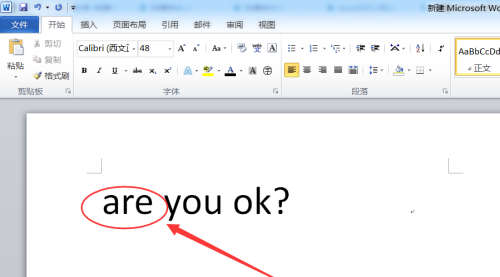How to turn off spell check in Word 2013 - How to turn off spell check in Word 2013
Time: 2022-06-10Source: Huajun Software TutorialAuthor: Ai Xiaomo
近日有一些小伙伴咨询小编Word 2013怎么关闭拼写检查?下面就为大家带来了Word
Friends in need can learn more about how to turn off spell check in 2013.
Step 1: Open the Word document that needs to be operated and click "File" in the upper left corner.
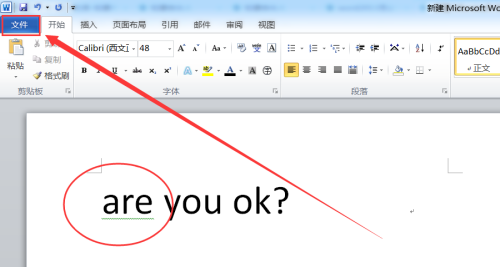
Step 2: Click the “Options” note card on the left.
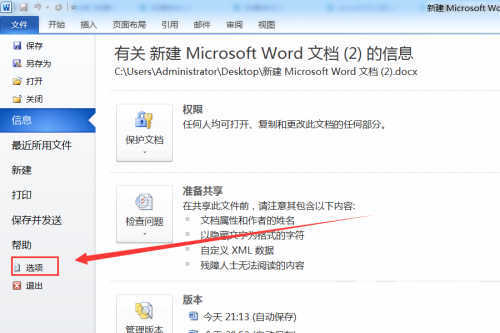
Step 3: Click "Proofreading" in the pop-up "Word Options" to enter the reminder settings for grammar and spelling proofreading.
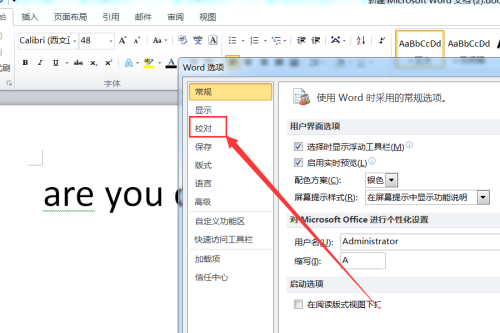
Step 4: Uncheck all the boxes in front of the options below "When correcting spelling and grammar in Word", and then click the "OK" button below.
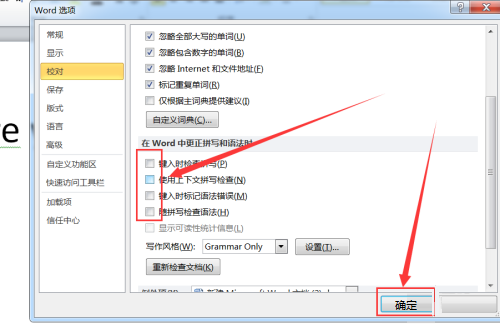
Step 5: Return to the main document and find that all spell check reminders have been cancelled.
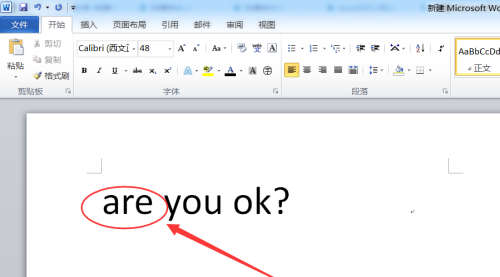
The above is the entire content of how to turn off spell check in Word 2013 brought to you by the editor. I hope it can help you.
Popular recommendations
-
Magical OCR text recognition software
Version: 3.0.0.327Size: 3.04MB
Magic OCR text recognition software is a professional, easy-to-use and efficient OCR tool, specially designed for Windows systems. Its core function is to convert pictures and scanned documents...
-
Quick OCR text recognition
Version: 7.5.8.3Size: 2.51MB
Jisu OCR text recognition software is a domestic shared tool designed for Windows systems. It is designed to convert text in pictures, scanned documents, PDF and other files...
-
OCR text recognition software
Version: 4.0Size: 30.09MB
OCR text recognition software uses optical character recognition technology to convert text in unstructured documents such as pictures, scans, and PDFs into editable electronic text...
-
Hero Excel set wizard
Version: 1.006Size: 5MB
Hero Excel Template Wizard is a truly usable template printing software that can fill templates with Excel data and perform batch printing. Can be customized...
-
Extreme Office Government Edition
Version: v3.0.0.2Size: 159.69 MB
The official version of Speed Office Government Edition is an office software tailor-made by Haiteng Company for government services. The latest version of Speed Office Government Edition can be more...