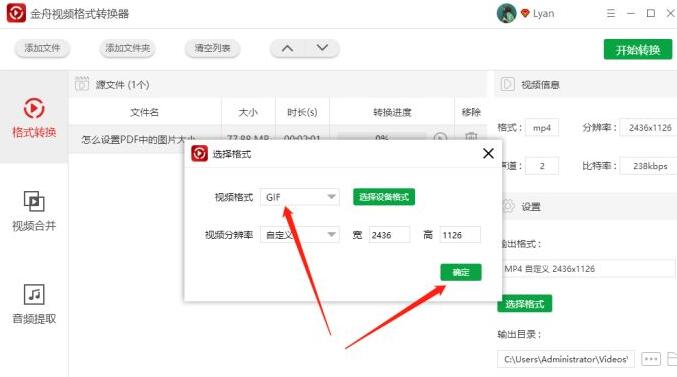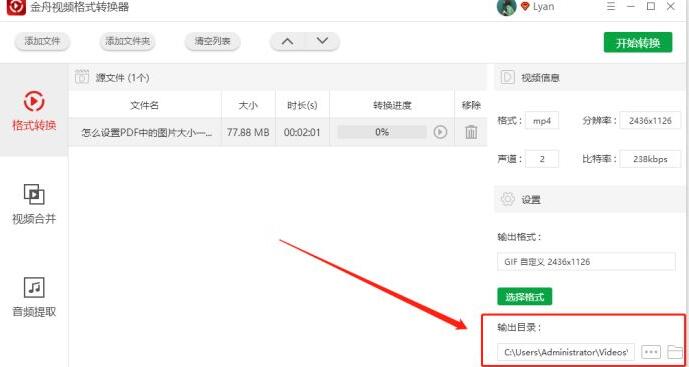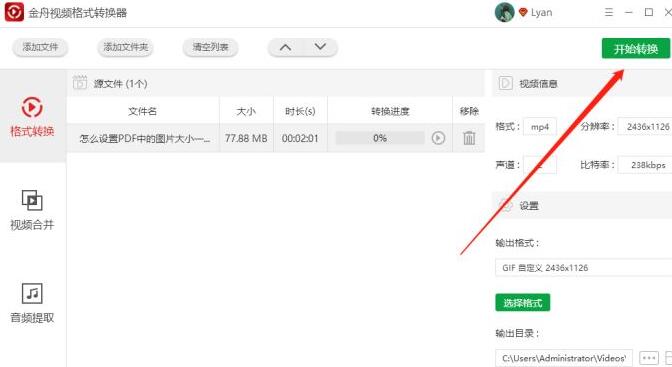Graphic tutorial for converting video to gif using Jinzhou Video Format Converter
Time: 2022-02-14Source: Huajun Software TutorialAuthor: Ai Xiaomo
Are you also using Jinzhou Video Format Converter software in your work? The following tutorial will introduce to you the graphic and text operation content of Jinzhou Video Format Converter to convert videos into GIFs.
Double-click to run the Jinzhou Video Format Converter software and select the "Format Conversion" function on the right.

Select "Add Files" to upload the video files here.

Select "Select Format" in the lower right corner to set the format to which the video will be converted.

Select "GIF" here and click "OK".
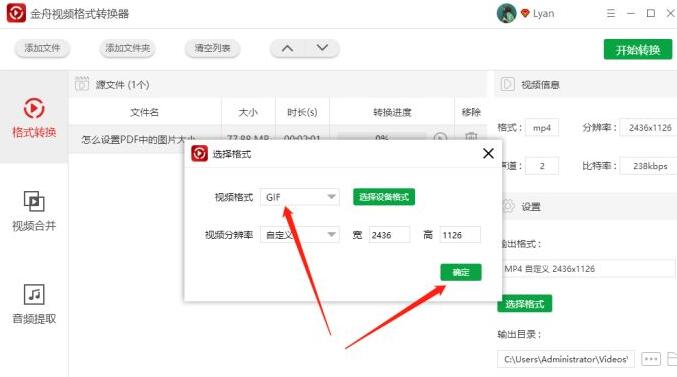
The preferred file saving location is C:UsersPublicVideosJinzhou Video Format Converter, just select the button next to it to select a new export location.
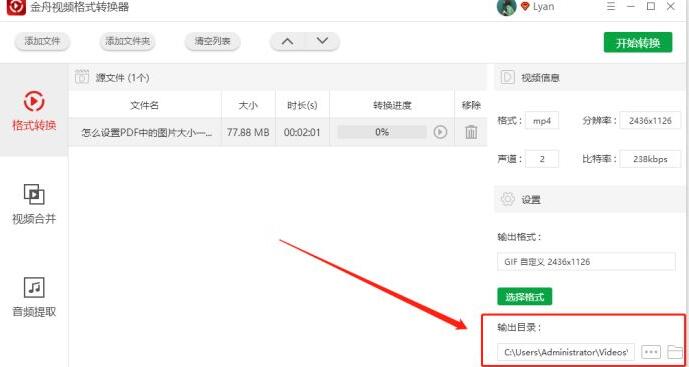
Finally, click "Start Conversion" in the upper right corner.
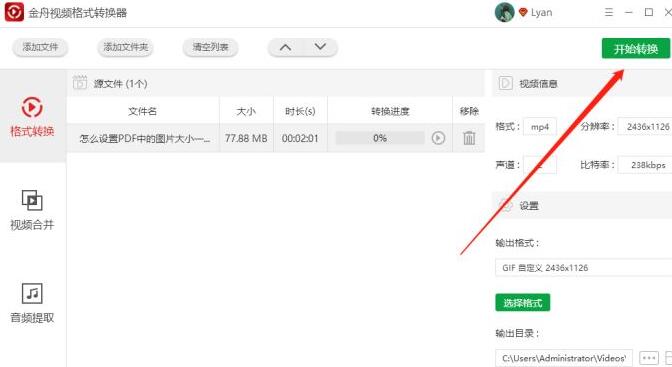
?

以上这里为各位分享了金舟视频格式转换器将视频转为gif的图文教程。 Friends in need should hurry up and read this article.
Popular recommendations
-
Eye Jingxing ticket recognition system
Version: 1.06.9Size: 70MB
The Eye Jingxing Ticket Recognition System is an efficient and accurate ticket recognition tool that can help users quickly identify various tickets into structured...
-
smallpdf converter
Version: V6.8Size: 31.27MB
@font-face{
font-family:TimesNewRoman;
}
@font-face{
font-family: 宋体;
}
@font-face{
font-...
-
Deli heic converter (Zhuanyixia HEIC converter)
Version: 2.2.0.1Size: 1.8MB
ZhuiYixia HEIC converter (original name: Deli heic converter) converts HEIC into common JPG or PNG formats. HEIC is an image format. Compared with JPEG, HEIC...
-
Jinzhou VCF converter
Version: 2.0.4.0Size: 5.37MB
Jinzhou VCF Converter is a mobile phone address book format conversion and editing software developed by Jiangxia Information Technology (Huizhou) Co., Ltd. It supports VCF files and Excel/CSV/TX...
-
Zhuanzhuan Master Video Format Converter
Version: 6.0.5.4Size: 33.7 MB
Zhuanzhuan Master Video Converter is a professional video processing tool with comprehensive functions and easy operation. It focuses on video format conversion, image quality optimization,...