Some users want to merge multiple videos when using the software Jinzhou Video Format Converter. Do you know how to do it? What I will explain to you below is the detailed steps for merging multiple videos using Jinzhou Video Format Converter.
The first step is to open the Jinzhou video format converter software and select the "Video Merge" function on the left.

The second step is to select "Add Files" to upload the videos that need to be merged here.
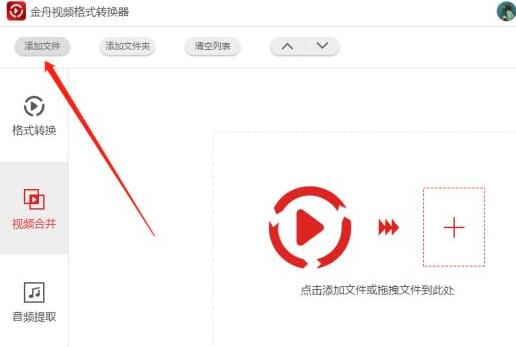
Step 3: After uploading, select the video file and click the up and down arrows above to rearrange the order of the files.

Step 4: The preferred file saving location is C:UsersPublicVideosJinzhou Video Format Converter. Select the button next to it to select a new export location.
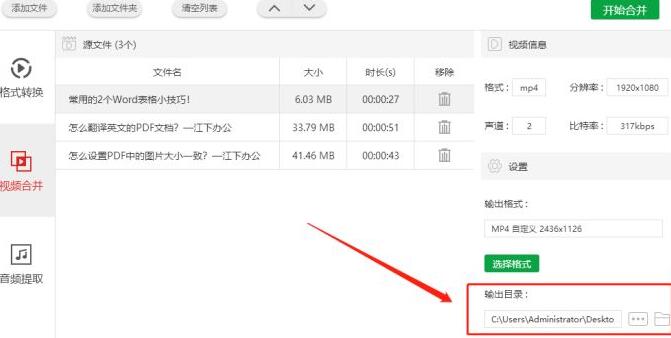
Step 5: Click "Start Merger".

Step 6: The merging process will take some time, please be patient.

Step 7: Get the following prompt, indicating that the merge has been successful.

The above article explains the detailed steps of merging multiple videos using Jinzhou Video Format Converter. I hope friends in need can learn from it.




