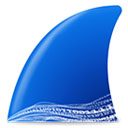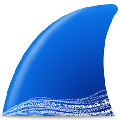Recently, some friends have consulted the editor about the LAN viewing tool.(LanSee) How to use? The following is brought to youLANCheck out how to use the tool (LanSee). Friends who need it can come and learn more.
Step 1: Download the file and find "LAN View Tool (LanSee).exe", double-click to run it and enter the software (as shown in the picture);

Second step: Enter the LAN viewing tool (LanSee) software and enter the main interface (as shown in the picture);
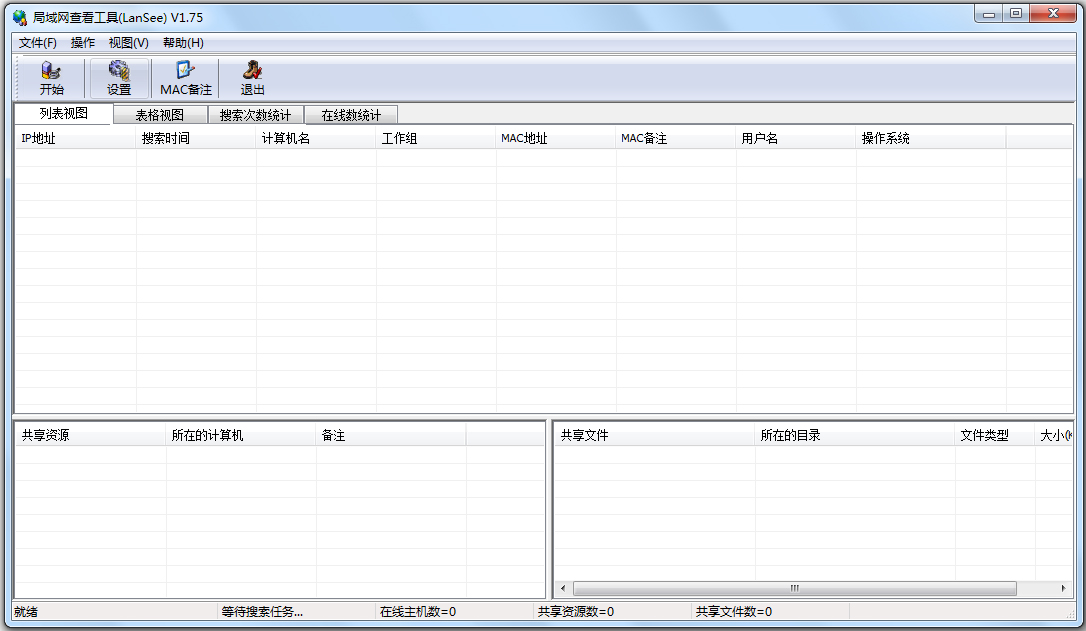
Step 3: ListviewIt includes the following interface (as shown in the picture);
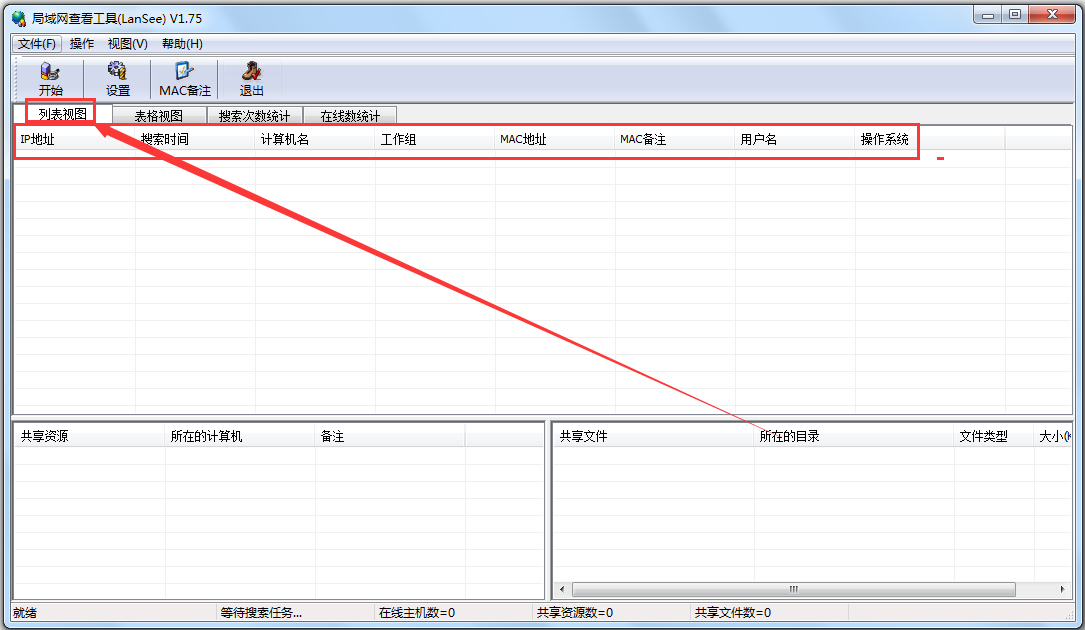
Step 4: Click on the table view to display the following interface (as shown in the picture);

Step 5: Statistics of search times include previous page, next page, display network, etc. (as shown in the figure);
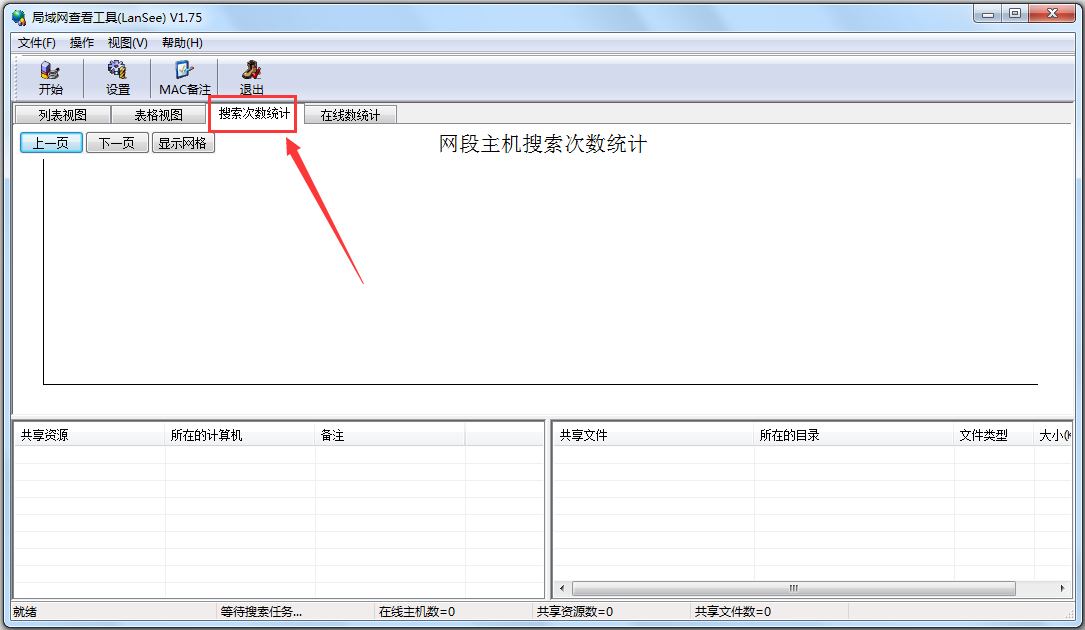
Step 6: Click on the statistics of online numbers and the following list will appear (as shown in the picture);
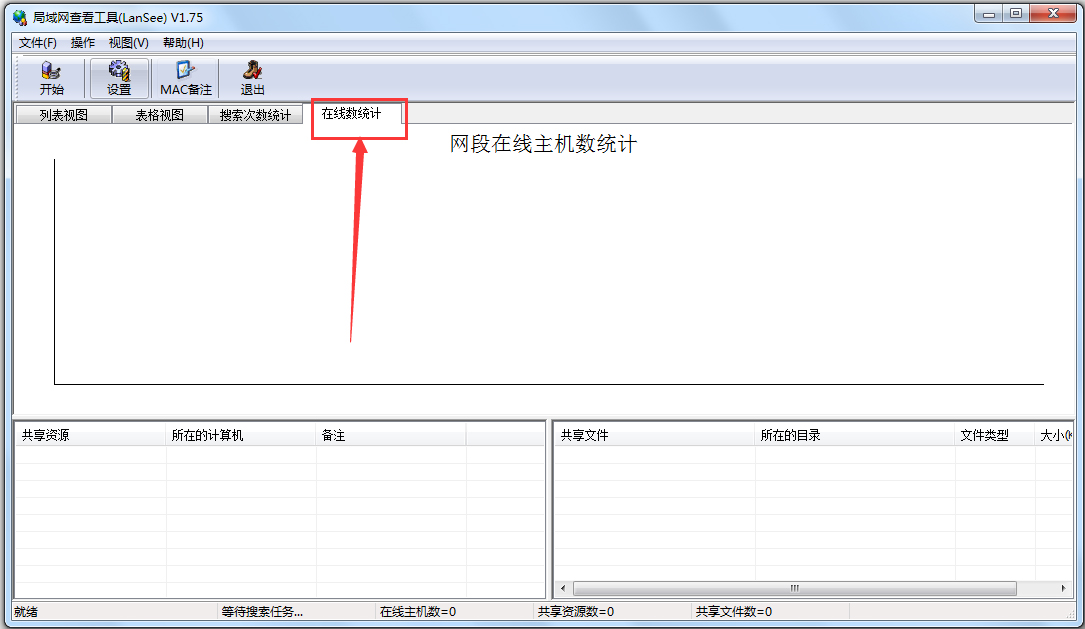
Step 7: The settings include automatic search for IP segments, search for host intervals, and file types.filteretc. (as shown in the picture);
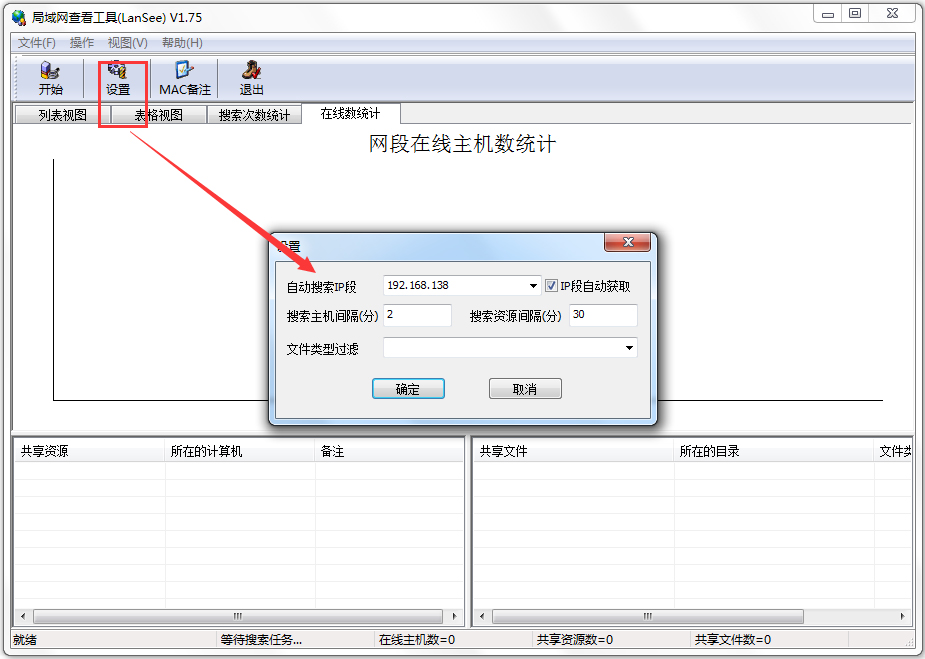
Step 8: MAC remarks includedMACAddress, remarks, etc. (as shown in the picture).
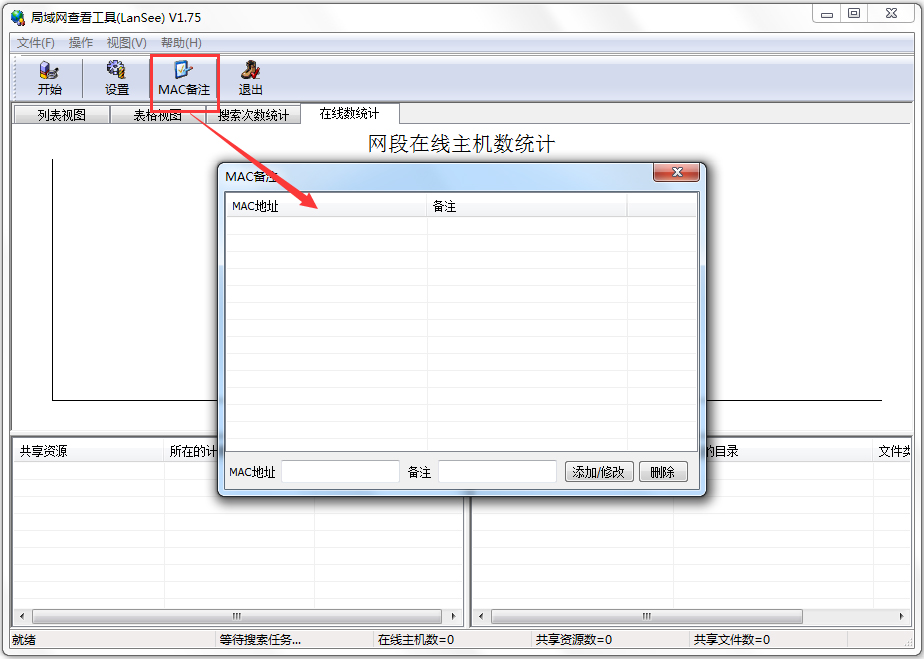
The above is what the editor brings to youLANCheck out the full content on how to use the tool (LanSee), I hope it can help everyone.