Recently, some friends have asked the editor how to import videos into Adobe premiere pro CC2019? Here is the Adobe premiere pro for you Friends who need it can learn more about the method of importing videos in CC2019.
Step 1: First open Adobe premiere pro CC2019 (as shown in the picture).

Step 2: Click New Project in the pop-up interface (as shown in the picture).
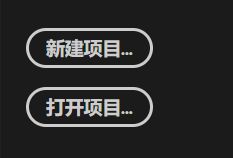
Step 3: Then click OK to proceed to the next step (as shown in the picture).
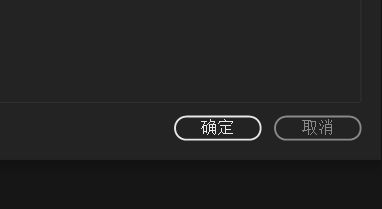
Step 4: Then double-click to import the media (as shown in the picture).
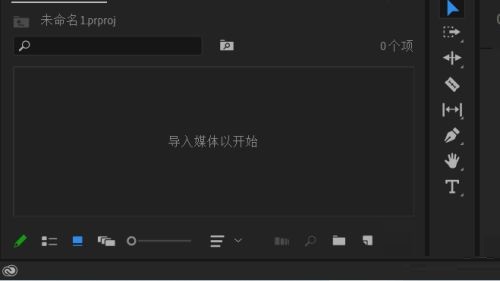
Step 5: Double-click in the folder to select the video you want to import (as shown in the picture).

Step 6: Finally click OK to complete the import, and then you can start editing (as shown in the picture).
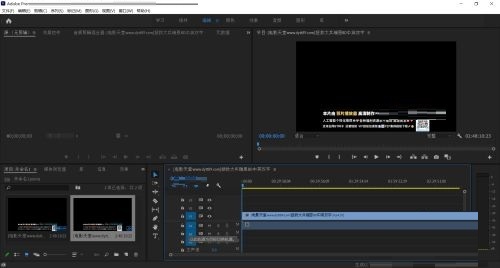
The above is the entire content of how to import videos in Adobe premiere pro CC2019 brought to you by the editor. I hope it can help you.




