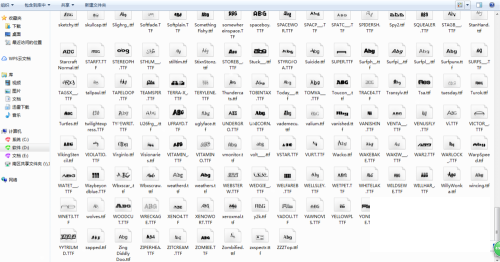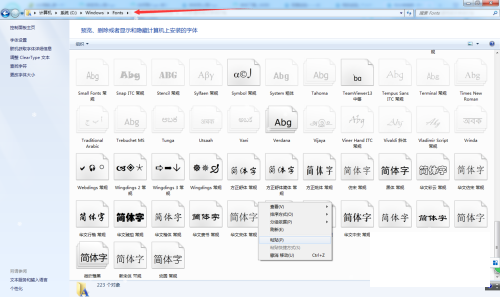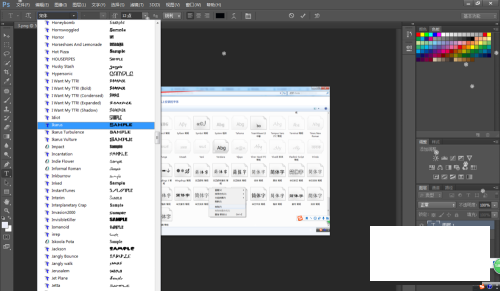How to add Siyuan Heibo font to PS-How to add Siyuan Heibody font to PS
Time: 2024-05-11Source: Huajun Software TutorialAuthor: dim sum
Do you know how to add the Siyuan Hei font to PS? Today I will explain how to add the Siyuan Hei font to PS. If you are interested, please come and take a look with me. I hope it can help you.
Step 1: First, we download and unzip the Siyuan Heibo font from this site (as shown in the picture).
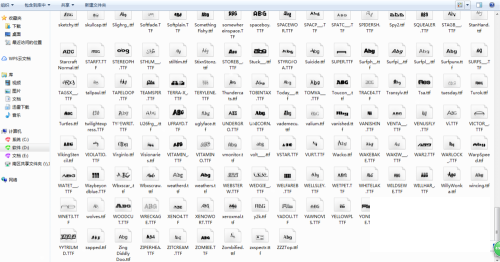
Step 2: Then select the Siyuan Heibo font, copy it, and then paste it in the fonts folder under Windows under the C drive (as shown in the picture).
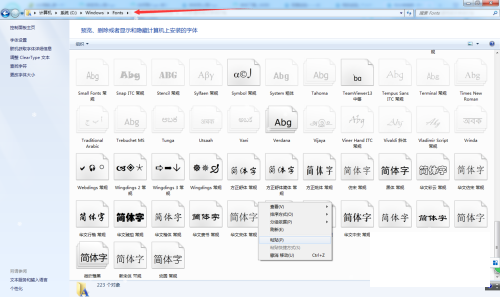
Step 3: Then we open the ps software and you can see that the fonts have been imported successfully (as shown in the picture).
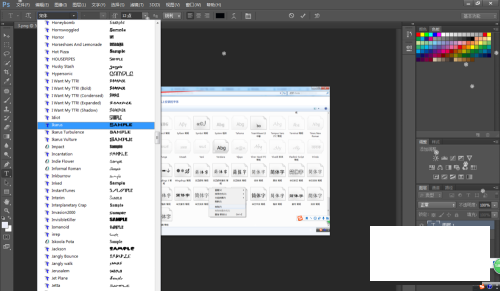
The above is the entire content of how to add Siyuan Heilongji font in PS brought to you by the editor. I hope it can help you.
Popular recommendations
-
Kangxi Dictionary
Version: Official versionSize: 5.57MB
The official full version of Kangxi Dictionary is a practical computer font file with a simple style. The Kangxi dictionary font is very distinctive in terms of strokes and style...
-
symbol
Version: Official versionSize: 102KB
The official version of symbol is a small and practical mathematical font. The latest version of symbol font can solve the mathematical formulas that users encounter when using some computer software...
-
Watermelon
Version: Official versionSize: 131.8KB
The official version of Watermelon is a font used for creative design. The latest version of Watermelon is suitable for wedding design fonts, continuous design fonts, continuous...
-
Hanyi cast character koala W
Version: Official versionSize: 121MB
Hanyi Font Koala W is an artistic font launched by Hanyi Font Library and the Font Studio. The round strokes make this font look very cute. The thickness of the strokes...
-
Hanyi Sindhi Pagoda Book
Version: Official versionSize: 80.1MB
Hanyi Xindi Buddhist Pagoda font is a personalized calligraphy art font launched by Hanyi Font Library and Xindi Studio. The font has thick strokes, upright writing and unique...