Friends, do you know how to draw traffic road diagrams in Microsoft Visio? Today I will explain Microsoft If you are interested in the method of drawing traffic road diagrams in Visio, please come and take a look with the editor. I hope it can help you.
Step 1: First, we open the Microsoft Visio software and enter: transportation in the module search area (as shown in the picture).

Step 2: Select a direction pattern and create it (as shown in the picture).

Step 3: After entering, there will be many shapes to choose from on the left, such as road shapes, subway shapes, road sign shapes, etc. (as shown in the picture).

Step 4: Then select an intersection, drag it to the drawing area, and adjust it to the appropriate size (as shown in the picture).
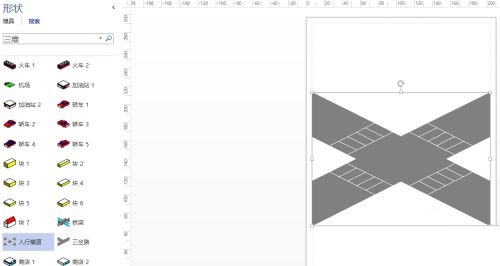
Step 5: Select trees, shops, cars and other buildings on the left (as shown in the picture).
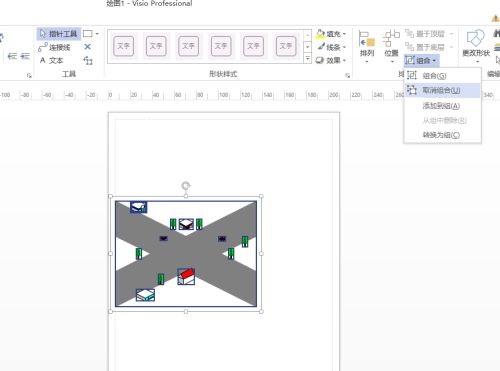
Step 6: You can draw a more realistic road map based on your own imagination (as shown in the picture).
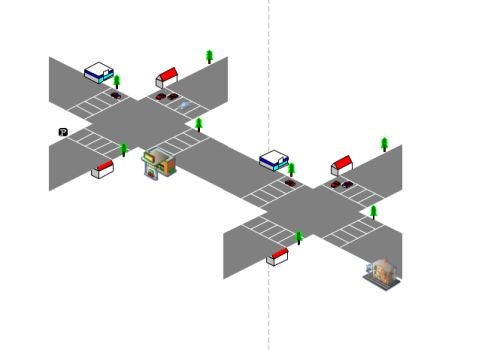
The above is the entire content of how to draw traffic road diagrams in Microsoft Visio brought to you by the editor. I hope it can help you.




