Friends, do you know how to set motion blur in Photoshop CS5? Today I will explain Photoshop If you are interested in how to set up motion blur in CS5, let’s take a look with the editor. I hope it can help everyone.
Step 1: Open the filter menu bar and find Blur. In the accessory options inside, we select Motion Blur (as shown in the picture).

Second step: Then the software system will automatically pop up a dynamically blurred data setting window, and we can edit the settings (as shown in the picture).

Step 3: First, the percentage value below, which is the size ratio value of the thumbnail. We first adjust the thumbnail ratio to facilitate our viewing settings (as shown in the picture).
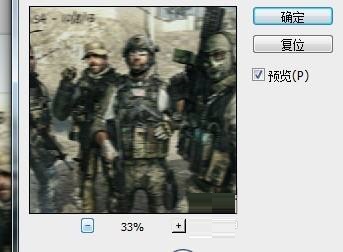
Step 4: Then adjust the angle under the percentage value below. We can directly adjust the angle change of motion blur here (as shown in the picture).

Step 5: The last step is the distance in pixels. The larger the pixel value, the blurrier the entire picture will be, and the clearer it will be (as shown in the picture).

The above is the entire content of how to set up motion blur in Photoshop CS5 brought to you by the editor. I hope it can help you.




