How to verify that the computer has been activated using the Windows 7 activation tool? The article brought to you today is a method to verify whether the computer has been activated. If you still don’t know, let’s learn it with the editor.
Step 1: First, you use the Windows 7 activation tool to activate and successfully restart the computer. After restarting, you can open the run box (Windows+R) and enter slmgr.vbs after opening it. -dlv and press Enter, you can check whether the system activation status is displayed as "Authorized" (as shown in the picture).
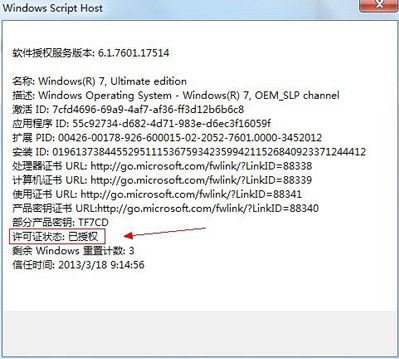
Step 2: Enter slmgr.vbs in the run box -dli, check whether it is also in the "Authorized" status. If "Authorized" is displayed after these two steps, it means the system activation is successful (as shown in the figure).

Step 3: Or you can find the My Computer option directly on the desktop, then right-click My Computer and select the Properties option in the pop-up menu bar to check whether it is activated (as shown in the picture).

The above is the entire content that the editor has brought to you on how to use the Windows 7 activation tool to verify that the computer has been activated. I hope it can help you.




