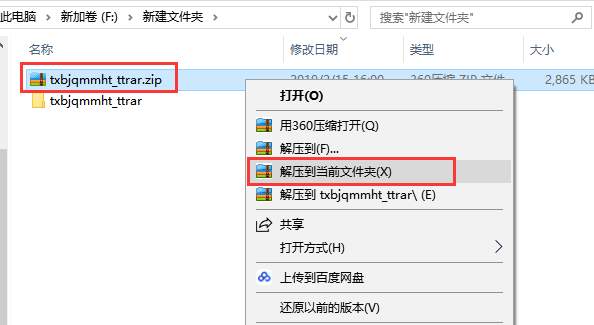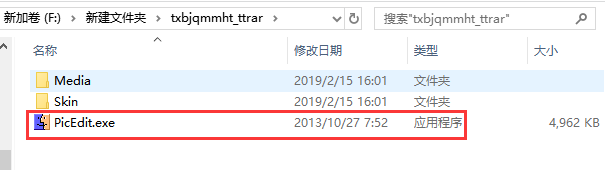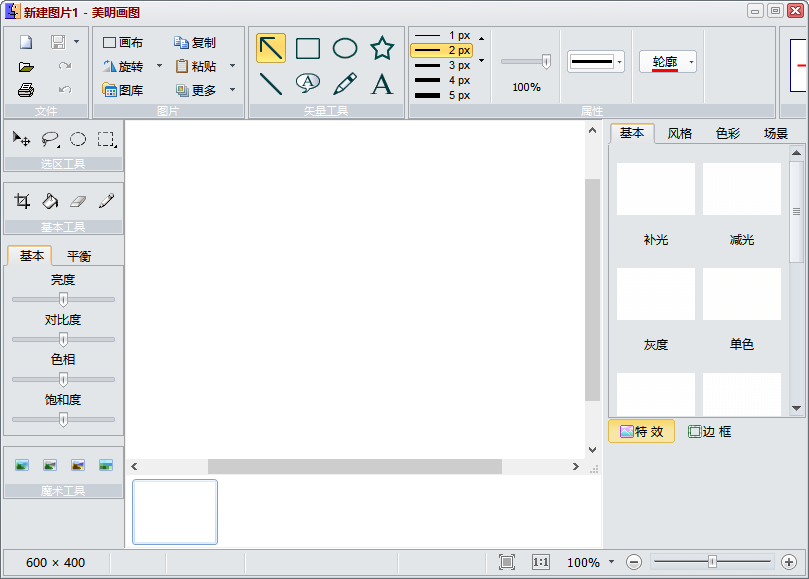How to install photo picture editor? Photo picture editor installation steps
Time: 2021-12-22Source: InternetAuthor: Ai Xiaomo
How to install the photo editor? Some netizens must not know much about it. For this reason, this article brought by the editor today will share the installation steps of the photo editor. Let’s take a look.
1. First, we need to download the official version of the photo editor software package from this site. After the download is completed, we will get the compressed package in zip format. We right-click the compressed package and click Extract to the current folder in the pop-up options to extract the compressed file.
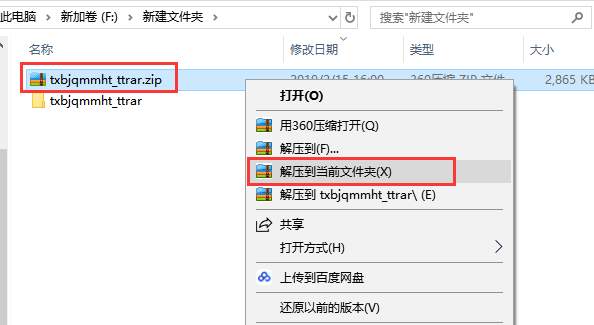
2. After decompression is completed, we get a folder. After opening the folder, we enter the interface in the picture below. Next, we double-click the PicEdit.exe file with the left mouse button.
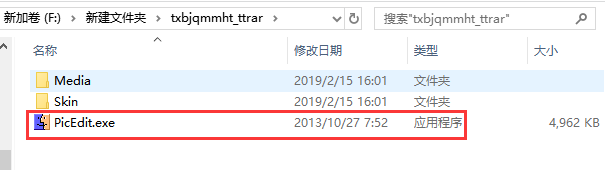
3. After double-clicking the exe file, we will enter the main interface of the photo editor software. The software can be opened and used without installation. It is very simple and convenient, come and experience it.
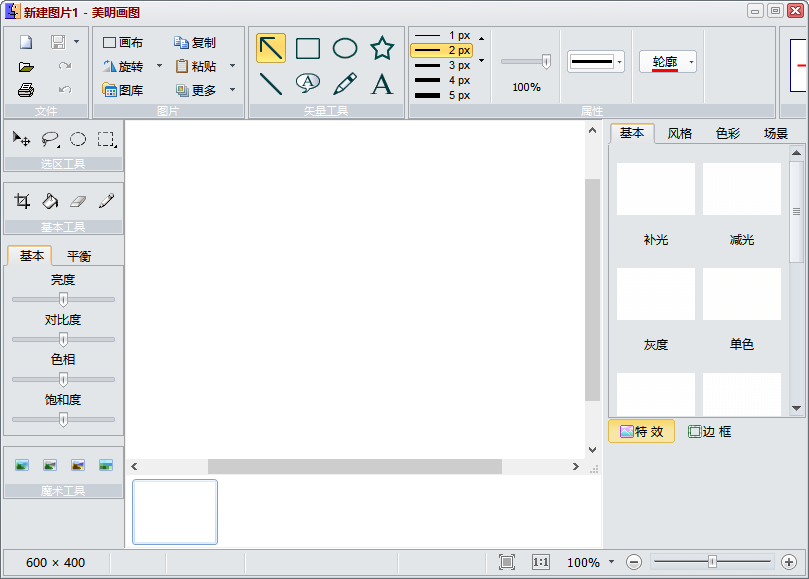
? Friends in need, please come and read this article!
Popular recommendations
-
Zhuanzhuan Master picture format converter
Version: 6.0.5.4Size: 33 MB
The latest version of Zhuanzhuan Master Picture Format Converter is a picture format conversion software. Zhuanzhuan Master Picture Format Converter software can convert PDF and pictures to and from each other. The software...
-
Jinzhou OFD converter
Version: 2.0.7.0Size: 137.4MB
Jinzhou OFD Converter is a tool focused on OFD (OpenFixed-layoutDocument) format conversion and processing, supporting OFD and PDF, pictures, Word...
-
Polar Photo Editing Desktop Version
Version: 6.9.7Size: 273MB
Polar Photo Retouch is a powerful and easy-to-use multi-platform image editing software that provides basic adjustments such as exposure, contrast, white balance, and tone curve...
-
CAD mini drawing
Version: 31.3.0.2Size: 104.76 MB
CAD Mini Drawing Free Edition is a very small, light, simple and easy-to-use CAD drawing tool, the smallest DWG drawing tool, the simplest and fastest CAD drawing...
-
Illustrator CS6
Version: 5.2.0.17Size: 2.04 MB
Illustrator CS6 is the 16th generation of professional vector graphics editing software released by Adobe in 2012. With its performance improvement and interface optimization...