360 Ticket Grabber Browser is a 360 secure browser that adds 360 Ticket Grabber tool. How to install it on 360 Ticket Grabber King browser? Next, the editor will tell you about the installation steps of 360 Ticket Grabber King browser, hoping to help friends in need.
1. Download the 360 ticket grabbing browser software package named "360qpbrowser1117.zip" from Huajun Software Park. Unzip the compressed package to get the "qpzb.exe" installation program. Double-click the program with the left mouse button to open it.
Note: To decompress the compressed package, you need to use a compression and decompression tool. It is recommended to install WinRAR, as the technology is mature and reliable. WinRAR download address: http://softwaredownload4.com/soft/5.htm
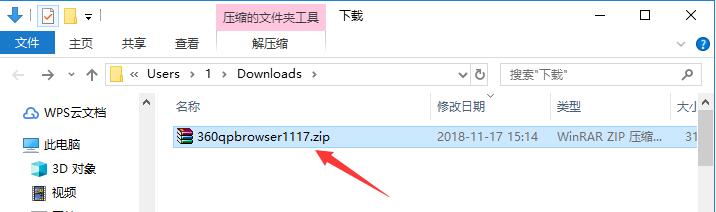
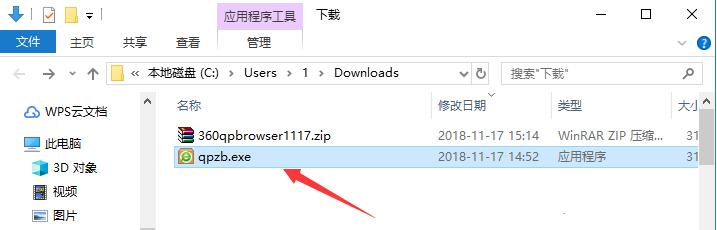
2. After entering the installation program, users can first click on the "License Agreement" below to read it in detail. After confirming acceptance of the agreement, they can directly click the "Install Now" button in the middle to start the installation.

3. Users can also click the arrow in the lower right corner of the installation program interface to customize settings. It is recommended that you use customized settings to better meet the user's usage habits.

4. Open the custom settings menu. First, click the folder icon behind "Install to:" to modify the installation directory of the 360 ticket grabbing browser. Then choose whether to "Add to desktop shortcut", "Add to system quick startup", "Set 360 Navigation as homepage and lock" and "Join User Experience Plan" as needed. When you need one of the functions, just use the left button of the mouse to click in front of the option and check it. After confirming that the selection is correct, click "Install Now" in the middle.

5. Wait for the 360 ticket grabbing browser to be installed. This process takes about 5 minutes.

6. After the installation process is completed, the 360 ticket grabbing browser interface will be opened directly, which means that the installation has been successful and you can start using it.
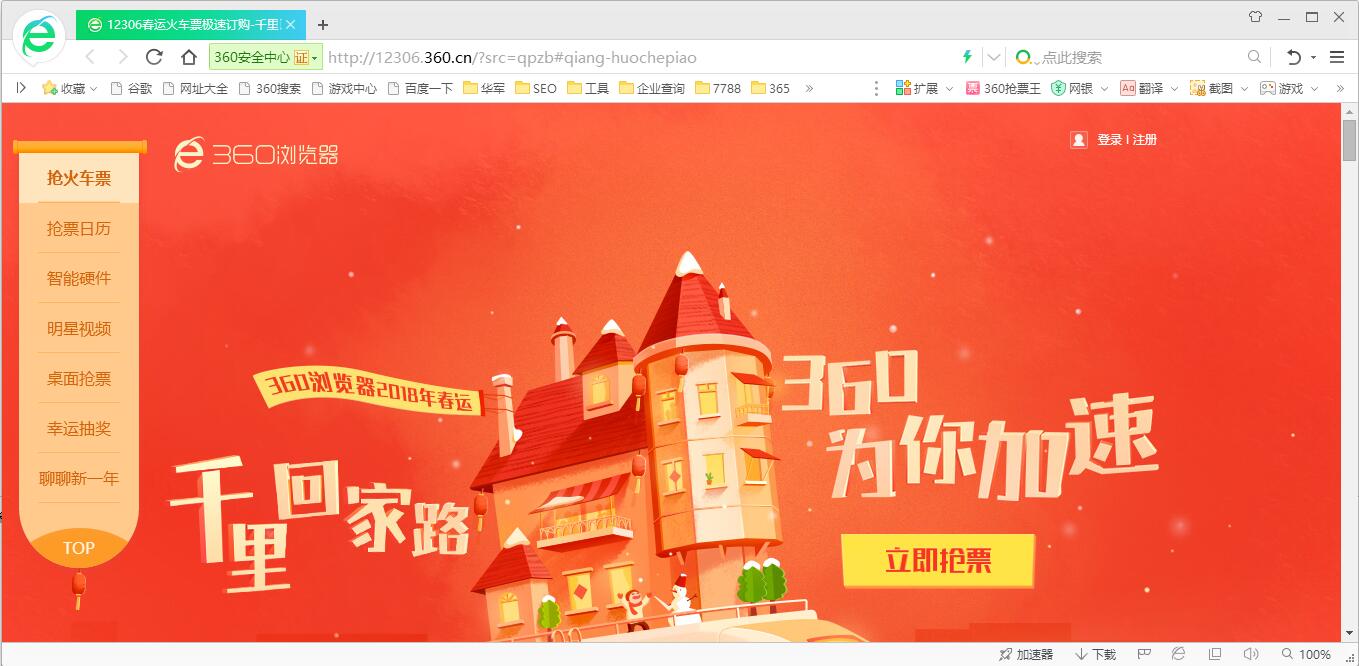
以上这里为各位分享了360抢票王浏览器安装步骤。 Friends in need, please come and read this article!




