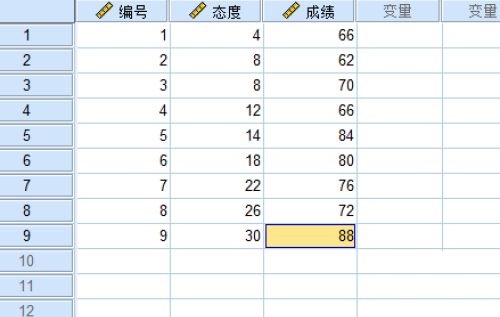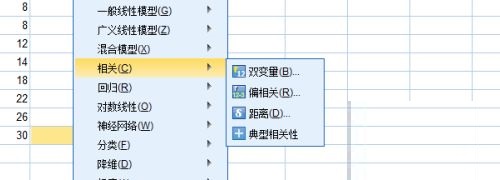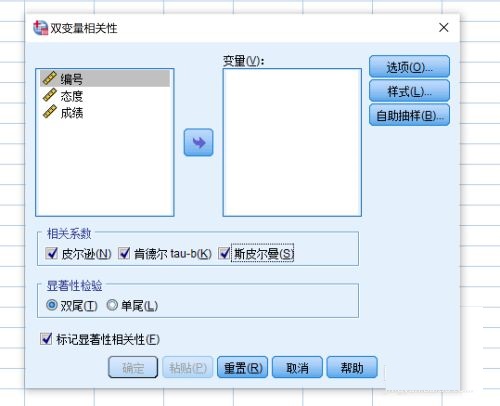How to do correlation analysis with spss software - How to do correlation analysis with spss software
Time: 2021-11-22Source: Huajun Software TutorialAuthor: Qiuye PPT
近日有一些小伙伴咨询小编spss软件怎样做相关分析?下面就为大家带来了spss软件做相关分析的具体方法,有需要的小伙伴可以来了解了解哦。
Step 1: First, we click the SPSS icon on the computer desktop to enter the software and enter data in the variable view (as shown in the figure).

Step 2: Then we enter the relevant data in the data view, the attitude and test scores corresponding to the numbers (as shown in the figure).
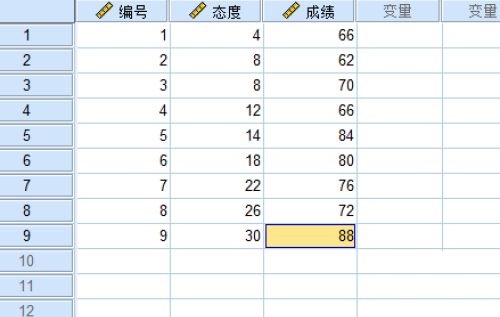
Step 3: Then we click Analysis-Correlation-Bivariate Correlation (as shown in the picture)
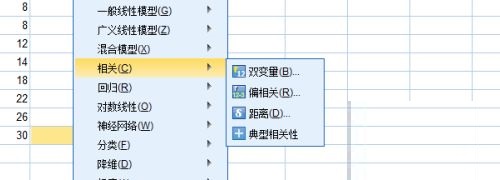
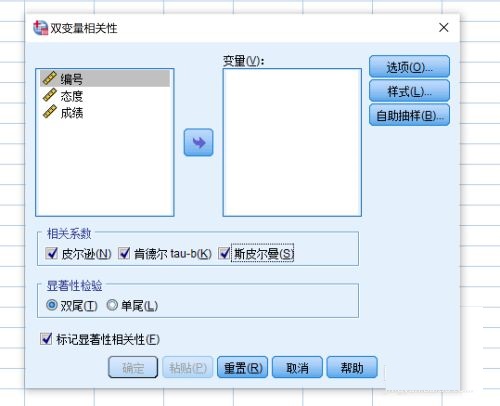
The above is all the content of how to do relevant analysis with spss software brought to you by the editor. I hope it can help you.
Popular recommendations
-
WizTree
Version: 4.13Size: 4.16MB
The latest version of WizTree is a very easy-to-use tool for finding large computer files. WizTree official version supports one-click scanning of non-NTFS hard drives, network drives...
-
WizTree
Version: 4.13Size: 4.34 MB
The latest version of WizTree is a powerful large-scale file management tool. WizTree official version supports quick scanning of hard drives to find large files on the hard drive...
-
Everything
Version: v1.4.1.1027Size: 3.41MB
Everything is a lightweight, high-speed local file search tool on the Windows platform, which is implemented by indexing the USN log of the NTFS file system...
-
Jinyi tax payment certificate management software
Version: V1.25.9.15Size: 153MB
The tax payment certificate management software is an intelligent recognition system based on advanced OCR technology and artificial intelligence algorithms, dedicated to efficiency and accuracy...
-
Everything
Version: v1.4.1.1028Size: 3.41MB
Everything Enterprise will have more than 5 million users in 2025, covering manufacturing, finance, education and other industries. Its core functions...