Recently, some friends have consulted the editor about how to delete the buttons on the toolbar with the IDM downloader. The following is a method for deleting the buttons on the toolbar with the IDM downloader. Friends in need can come and learn more.
Step 1: First, we open the internet download manager (IDM downloader) software on the computer (as shown in the picture).

Step 2: After opening the internet download manager (IDM downloader), click "View" on the menu bar (as shown in the picture).
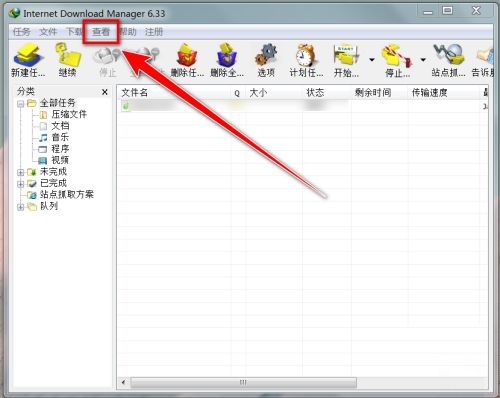
Step 3: In the pop-up menu, click "Toolbar" (as shown in the picture).

Step 4: Then click "Customize Toolbar" (as shown in the picture).

Step 5: Then, under the "Current Toolbar Buttons" in the "Customize Toolbar" window, click the button that needs to be deleted (as shown in the picture).

Step 6: After we select the button that needs to be deleted, click the "Delete" button in the middle (as shown in the picture).

Step 7: Finally, we just click the "Close" button (as shown in the picture).

The above is the entire content of how to delete the button on the toolbar with the IDM downloader brought to you by the editor. I hope it can help you.




