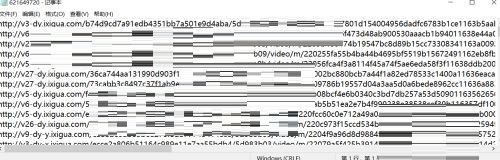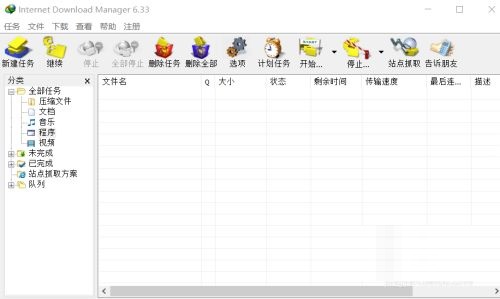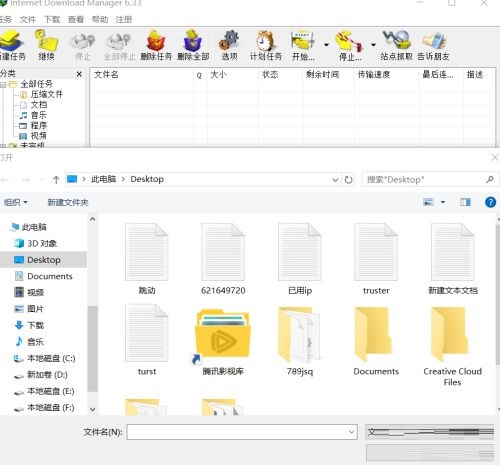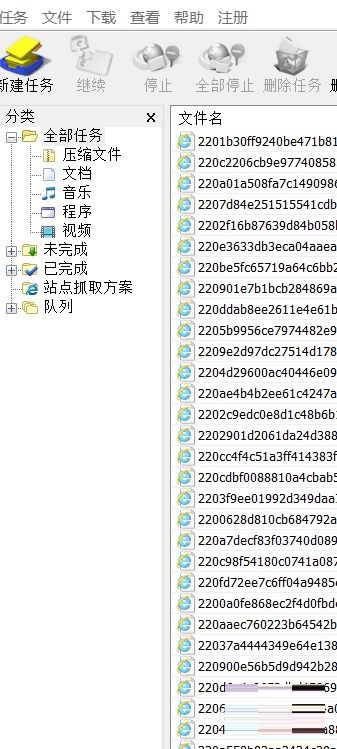How does IDM downloader perform batch downloading-IDM downloader batch downloading method
Time: 2021-11-17Source: Huajun Software TutorialAuthor: Changshan Paper Farmer
近日有一些小伙伴咨询小编IDM下载器如何进行批量下载?下面就为大家带来了IDM下载器进行批量下载的方法,有需要的小伙伴可以来了解了解哦。
Step 1: First, we merge the collected URLs into a txt file (as shown in the picture).
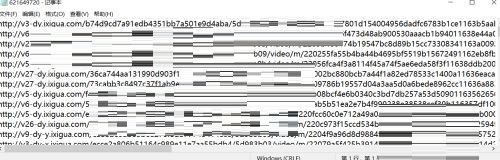
Step 2: Then we open the Internet Download Manager (IDM downloader) software, click on the task, import, and import from the text file (as shown in the picture).
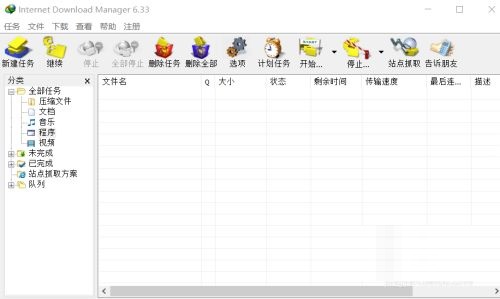
Step 3: Then we select the previous text document in the pop-up box (as shown in the picture).
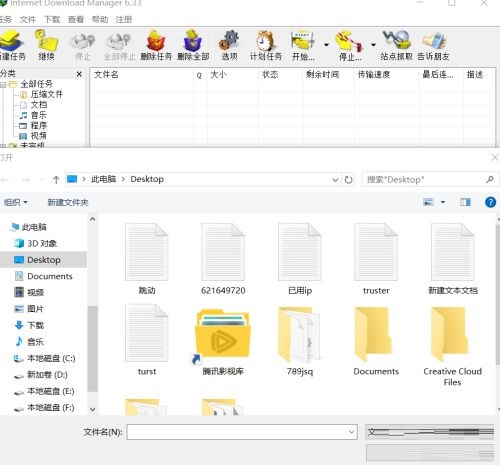
Step 4: Finally, we just need to wait for the task to end (as shown in the picture).
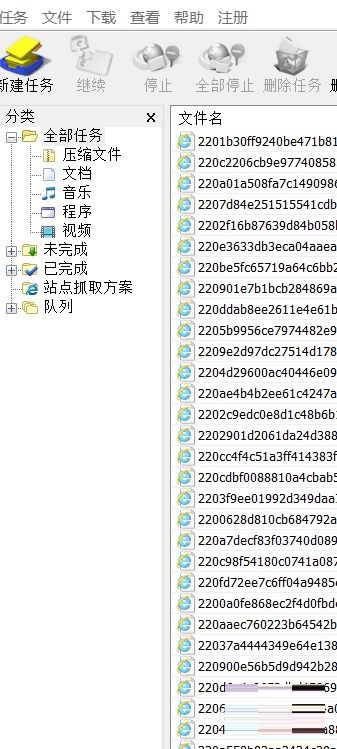
The above is the entire content of how to batch download the IDM downloader brought to you by the editor. I hope it can help you.
Popular recommendations
-
Baidu Cloud Butler
Version: V7.61.5.120Size: 384MB
Baidu Cloud Butler Free Edition is a cloud service product launched by Baidu. Supports convenient viewing, uploading, and downloading of various types of data on Baidu Cloud. Pass...
-
Xingyou picture download assistant
Version: 2.2.0.0Size: 1.39MB
Xingyou Picture Download Assistant is an easy-to-use and powerful image batch downloading software that can help batch download from web pages...
-
Thunder Express Edition
Version: 12.4.4.3740Size: 7.89 MB
Xunlei Express Edition is a new download tool launched by Xunlei. Xunlei Express Edition not only optimizes and upgrades the download speed, but also completely redesigns the software interface layout...
-
Thunder 9
Version: 12.4.4.3740Size: 6.65 MB
The official version of Xunlei 9 is a download tool created by Xunlei for users. It pioneered the addition of a resource search function partition on the right side, dividing the entire layout into left...
-
Thunder
Version: 12.4.4.3740Size: 7.89 MB
A must-have for the Extreme Edition installation
Software address
Open green interception at high speed
Google Chrome
...