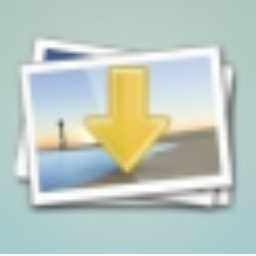What should I do if the download speed of Thunder 5.8 is slow? Many users are asking about this problem? Let’s come to the editor to see how to deal with the slow download speed of Thunder 5.8. Friends who need it can refer to it.
First of all, let me explain that the current version of Xunlei is already

After that, click the inverted triangle on the interface to enter the setting center

After entering, there are not many choices. First, confirm whether the download speed limit is turned on. If so, change it to full-speed downloading (in fact, the download speed limit can be turned on and changed to one-tenth of your own network speed, such as a 100mb network cable. The download speed is basically 10mb/s, and then the upload speed is changed to 0. This is the experience of Thunder 7. I don’t know if it can still be used now)
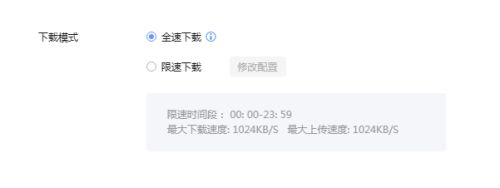
The original thread for download acceleration can be slightly modified and can be changed to 10

There is a group function that can be turned on automatically, but there is a limit to the number of times a day for non-members
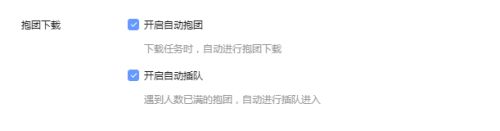
以上这里为各位分享了迅雷5.8下载速度慢处理方法。 Friends in need, please come and read this article!