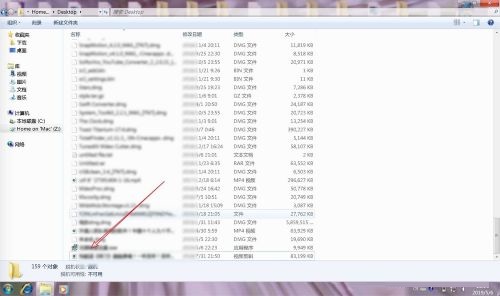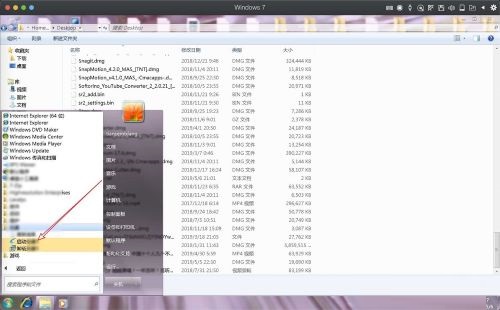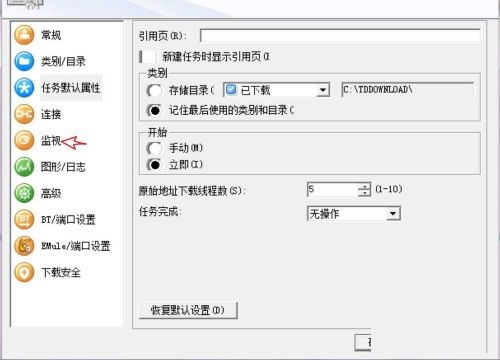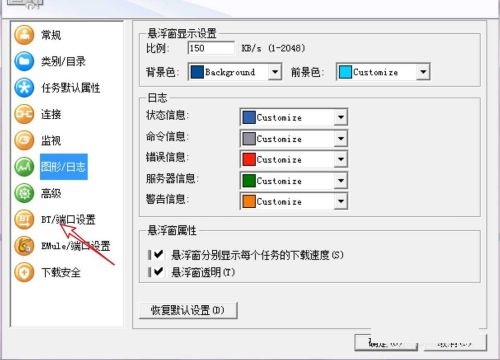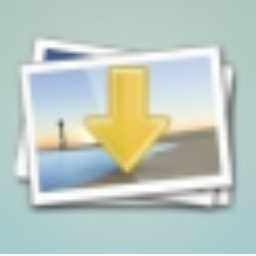How to set the Thunder 5.8 stable version as the default download - Tutorial on setting the Thunder 5.8 stable version as the default download
Time: 2021-09-08Source: InternetAuthor: Ai Xiaomo
There are many users using the Thunder 5.8 stable version. Some new users don’t know how to set the Thunder 5.8 stable version as the default download. Today I will bring you the specific steps on how to set the Thunder 5.8 stable version as the default download. I hope it can help you.
Click on the software and click Next.
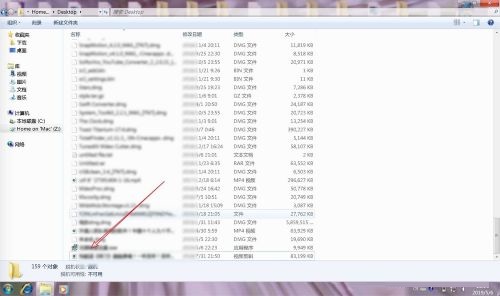

Click to install and click to start.


Click Start on the software icon and click Configure.
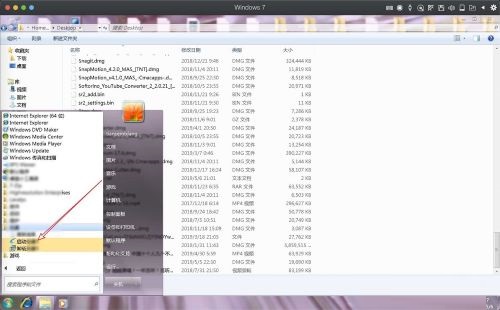

Click on Monitor and check the boxes in Figure 2.
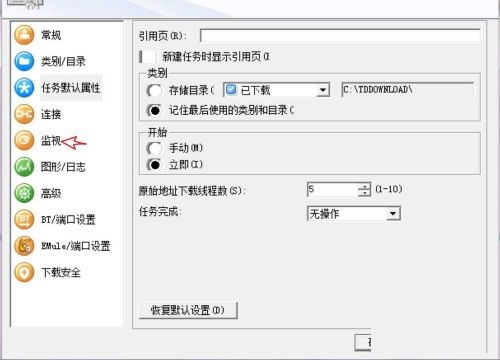

Click on Port Settings and check Default.
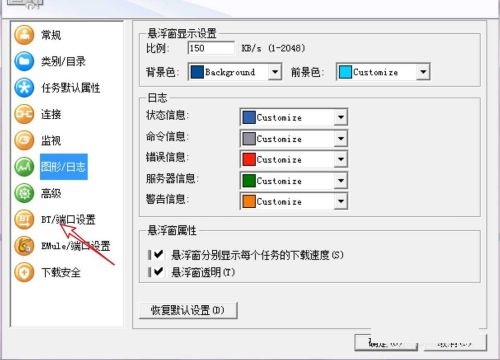

The above is all the content that the editor brought to you on how to set the default download of Thunder 5.8 stable version. I hope it can help you.
Popular recommendations
-
fatkun pictures batch
Version: 5.12.5Size: 2.60 MB
Fatkun image batch download is a powerful browser plug-in, mainly used for intelligent identification and batch capture of web page images. It automatically scans and...
-
mini mini thunder
Version: 3.1.1.58 official versionSize: 4.34MB
mini (mini) Thunder is a relatively small resource download tool. Friends can use this mini (mini) Thunder to download any resources you need. ...
-
Kirin Software Store
Version: v4.5.45Size: 215.12 MB
The latest version of Kirin Software Store is a very popular software download tool. The official version of Kirin Software Store unifies the interface style and operation...
-
BT download tool (uTorrent)
Version: 8.2.6.0 official versionSize: 1.92MB
uTorrent is an ultra-small mini BT client that consumes very little memory. uTorrent Chinese version software is small, fast, powerful, and can multi-task at the same time...
-
Baidu Cloud Butler
Version: V7.61.5.120Size: 384MB
Baidu Cloud Butler Free Edition is a cloud service product launched by Baidu. Supports convenient viewing, uploading, and downloading of various types of data on Baidu Cloud. Pass...