Recently, some friends have consulted the editor about how to quickly install Keil C51. Here are the steps to install Keil C51. Friends in need can come and learn more.
1. Download the keil c51 installation package from this site and double-click to run it. Open the installation wizard and click next.
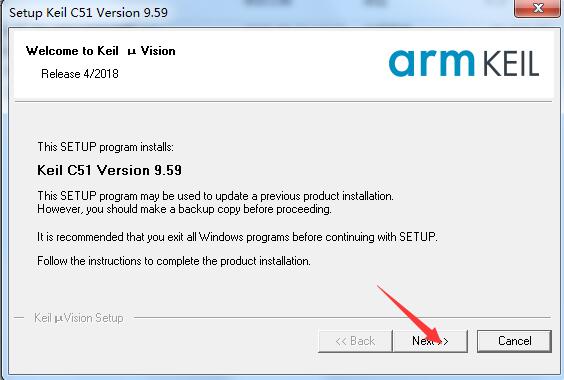
2. Check the agreement and click next.
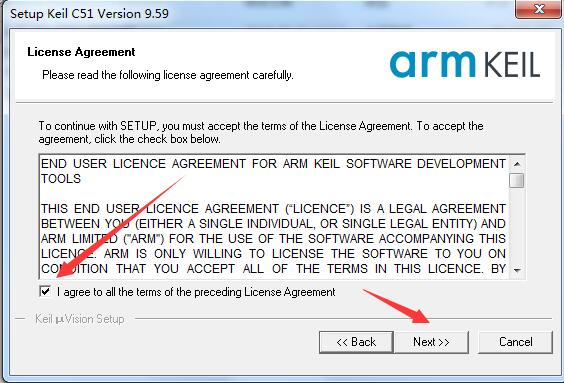
3. Define the Keil C51 software installation path. By default, it is installed in the C drive directory. You can click browse to select a suitable non-system disk installation location. Click next.
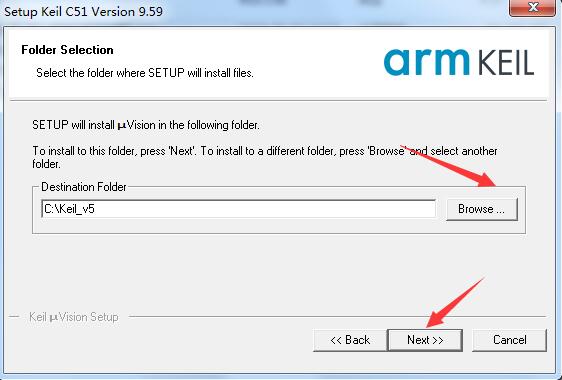
4. Fill in the user information, click next after completing the input.

5. Wait for the Keil C51 software to be installed.
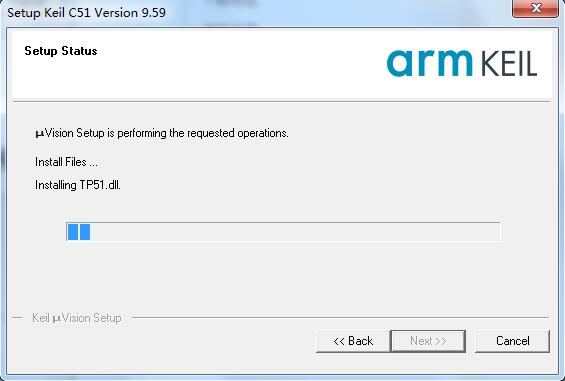
6. After the installation is completed, click finish to exit the software installation wizard.
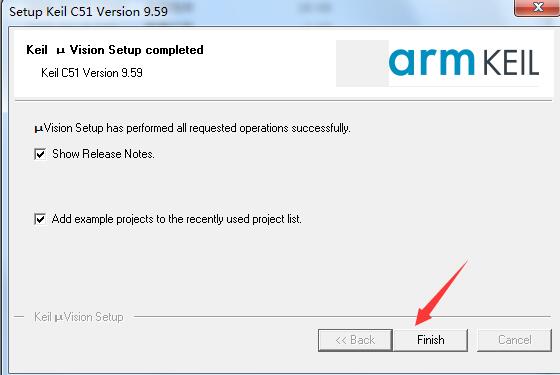
Here are the Keil C51 installation steps shared with you. Friends in need, please come and read this article!




