Recently, many Adobe Reader XI users will ask me how to set up Chinese? In this article today, I will bring you Adobe Reader Tutorial introduction to XI settings in Chinese.
We first open the Adobe Reader XI (pdf reader) software and enter the Adobe reader operation interface, as shown in the figure:
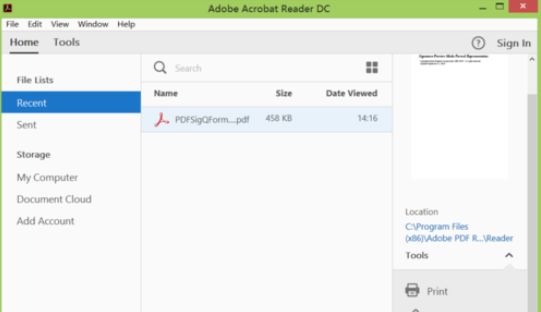
Then we find the edit menu in the interface, as shown in the figure:
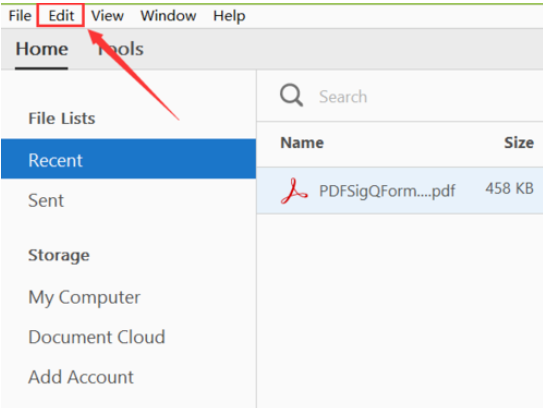
Then we click on the edit menu and find the preference option in its sub-menu, as shown in the figure:
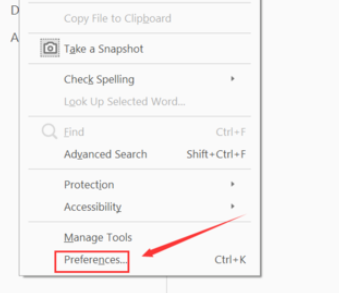
At this time we click the preference option to enter the preference operation interface, as shown in the figure:
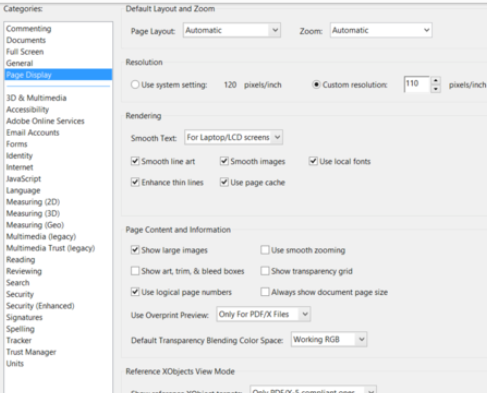
Then we find the language option in the preference interface, as shown in the figure:
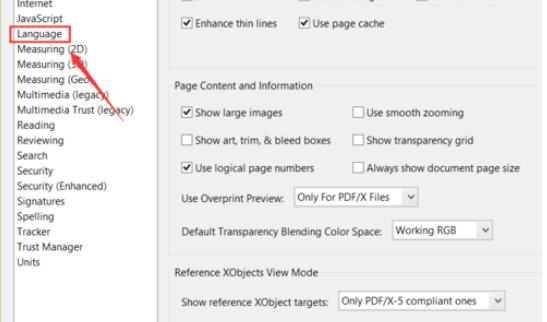
At this time we click on the language option and find the application in its interface language option, you can see that the language currently used is English, as shown in the figure:
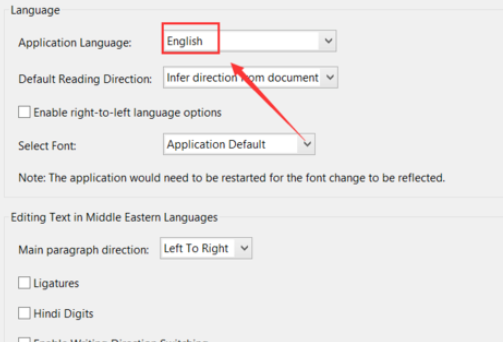
Then we click the drop-down arrow after selecting application language and select same as the operating system option, click OK after setting it, and it will become the Chinese version when you open it again, as shown in the figure:
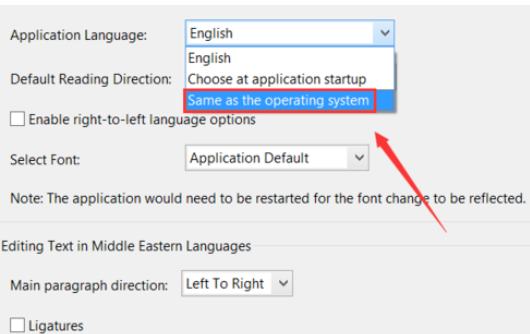
After reading the above-mentioned introduction to the specific process of setting up Chinese in Adobe Reader XI (pdf reader), do you all understand it?




