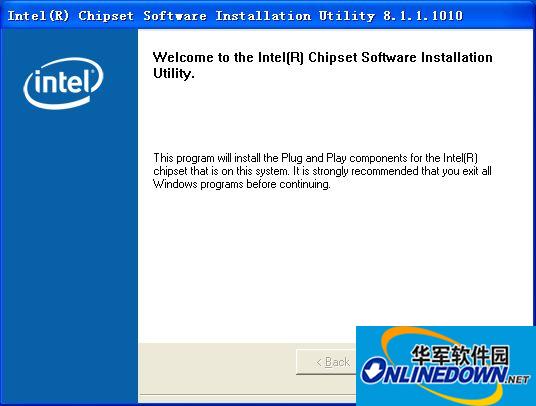How to check whether the USB3.0 driver is installed on the computer - Introduction to USB3.0 driver on the computer
Time: 2021-09-24Source: Huajun Software TutorialAuthor: dim sum
Recently, some friends asked the editor how to check whether the USB3.0 driver is installed on the computer? The following is the content of how to check whether the USB3.0 driver is installed on the computer. Friends in need can come and learn more.
1. First, check whether the motherboard has a USB3.0 interface.

2. Then go to Computer-Properties-Device Manager-Universal Serial Bus and you can see whether the USB3.0 driver is installed.


The above is all the content brought by the editor on how to check whether the USB3.0 driver is installed on the computer. I hope it can help you.
Popular recommendations
-
usb3.0 driver
Version: For xp/win7/win8 official versionSize: 8.67MB
The usb3.0 driver is an exclusive driver that supports USB3.0 devices. It is highly adaptable to the motherboard and is currently very popular on the Internet. USB3.0 universal driver is available...
-
-
asusupdate (ASUS motherboard bios upgrade tool)
Version: v7.15.05 official latest versionSize: 5.53 MB
asusupdate (ASUS motherboard bios upgrade tool) is an online bios upgrade software specially launched for ASUS motherboards. It is small in size and powerful in function. ASUS bi...
-
Intel USB 3.0 driver for win7/win10 32-bit & 64-bit
Version: 1.0 official latest versionSize: 4.52MB
The latest USB3.0 driver officially released by Intel is suitable for Win7/10 32-bit and 64-bit operating systems. The IntelUSB3.0 driver supports Intel Intel8...
-
usb3.0 driver
Version: For xp/win7/win8 official versionSize: 8.67MB
The usb3.0 driver is an exclusive driver that supports USB3.0 devices. It is highly adaptable to the motherboard and is currently very popular on the Internet. USB3.0 universal driver is available...