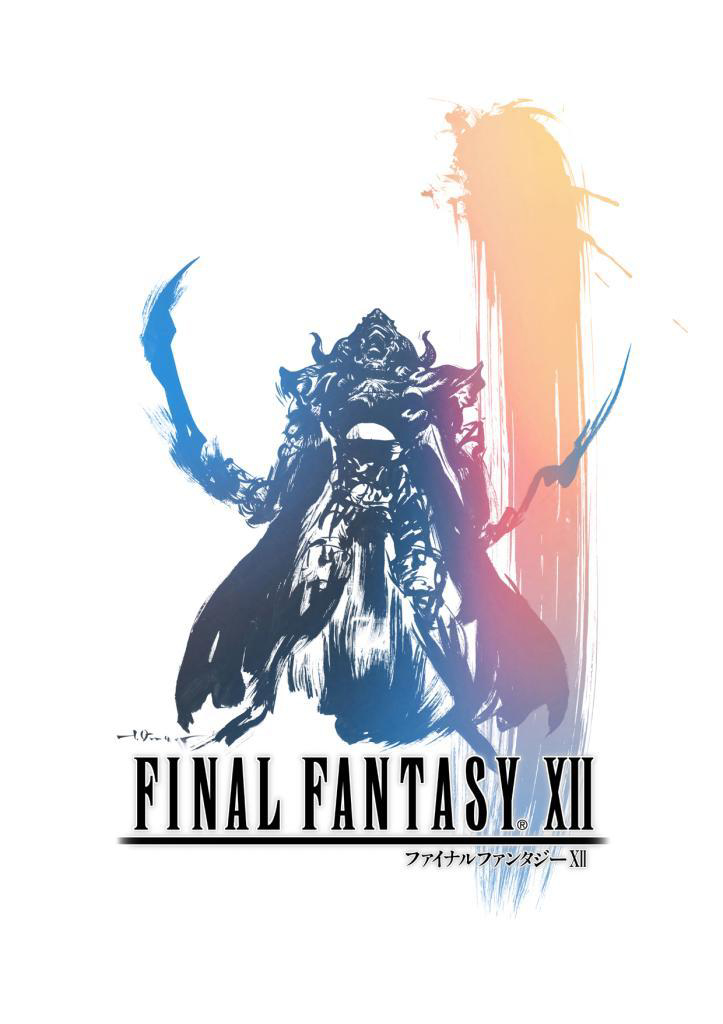Many people don’t know how to set the Jianwang 3 Tiance buttons in the Kingsoft Ranger modifier? The article brought to you today is about how to set the Jianwang 3 Tiance buttons in the Kingsoft Ranger modifier. If you still don’t know, let’s learn it with the editor.
Open Kingsoft Ranger, pull down on the left side, and find the game treasure box
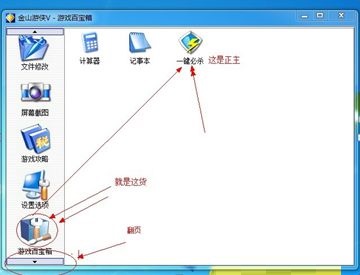
The first step is to find the one-click kill shown in the picture, click to open it, and see this interface

The second step is to set the trigger shortcut key for Kingsoft Ranger. Here we take setting F1 as the trigger shortcut key as an example.

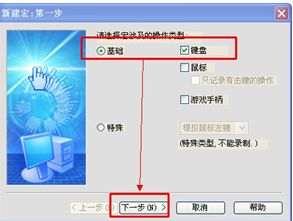
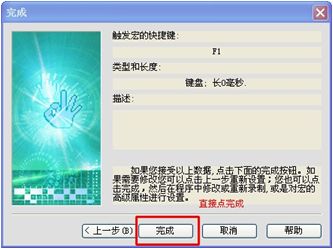

The third step is to set the trigger shortcut key above. The next step is to set the skill key bound to the trigger shortcut key. Taking Tiance as an example, F2 is Dragon Fang, F3 is Dragon Roar, F4 is Cloud Chuan, and F5 is Dingjun. The settings here are as shown below




The fourth step is to tick the space in front of the shortcut key F1, load and save, and OK. When you want to use it, open this and click Open below to automatically minimize the window, or manually minimize it and it will be OK. The window must be minimized. In this way, Jinshan Ranger takes effect.

The above is the entire content of how to set the Jian Wang 3 Tiance buttons in the Jinshan Ranger modifier. I hope it can be helpful to everyone!