Many people don’t know how to use the Kingsoft Ranger modifier? The article brought to you today is about how to use the Kingsoft Ranger modifier. If you still don’t know, let’s learn it with the editor.
1. How to use ordinary modifications
For example: Take modifying the life value as an example:
1. Open the Kingsoft Ranger modifier downloaded from this site and open the software.
2. Open the game you want to play. After opening the game, you need the enemy to attack you and see how much blood the enemy loses. You need to record it.
3. Press the * key to switch to the Jinshan Ranger modifier from the game. Click Game Modification on the left side of the Kingsoft Ranger Modifier and enter the value you recorded.
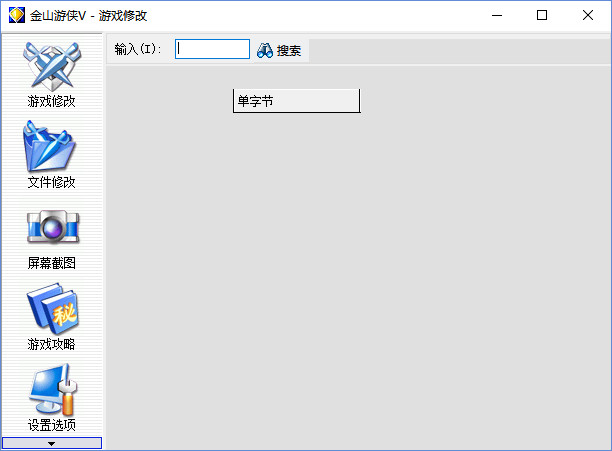
2. How to use the fuzzy modification method?
This method is specifically for some domestic games or most European and American games. Generally, the character attribute values of games are displayed in numbers.
The method is similar to the ordinary modification steps:
1. Open the Jinshan Ranger modifier, and then open the game. In the game, you need to let the enemy attack you.
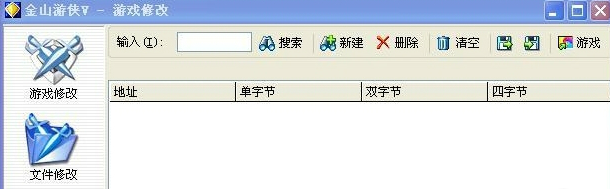
2. Open the modifier, click Game Modification on the left, enter the question mark? in the modification column, and then return to the game. You can choose to be attacked again, then the health value will definitely be reduced, or take a supplement, then the health value will increase, and then switch to the modification tool.

5. If the health tank decreases, enter the minus sign - in the modification column. If it increases, enter the plus sign +. Then it needs to be repeated many times, and it is best to lock one or two values (it needs to be repeated several times more than ordinary modifications).

The above is all about how to use the Jinshan Ranger modifier. I hope it can be helpful to everyone!




