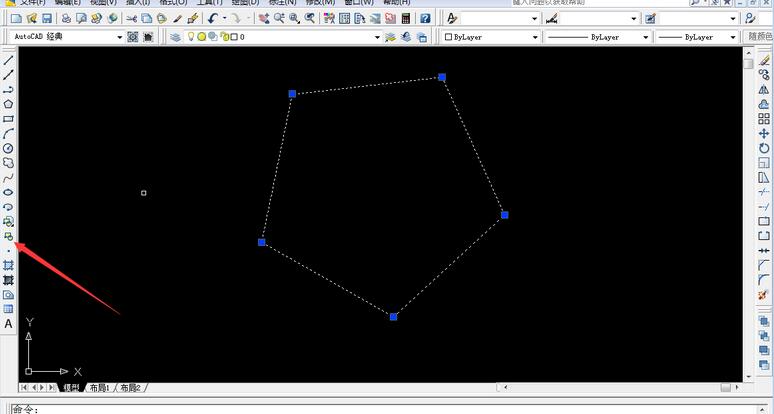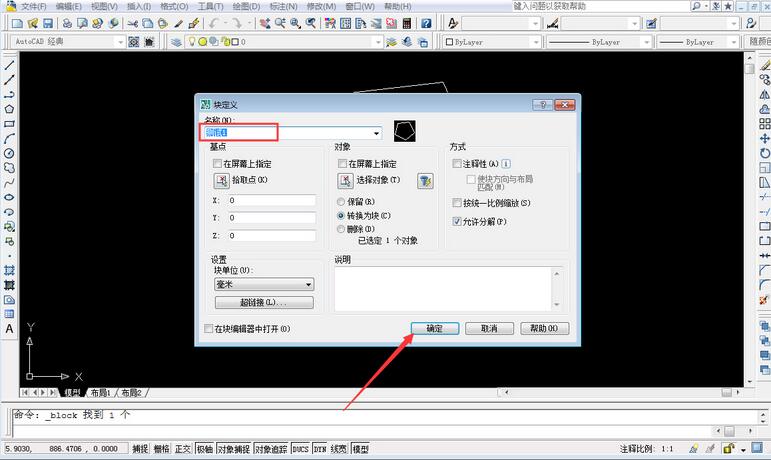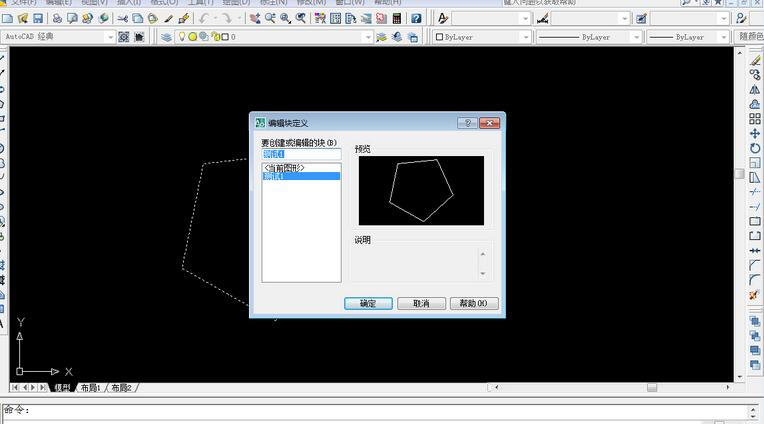Autocad2008 usage tutorial-How to use autocad2008 building blocks
Time: 2021-09-13Source: Huajun Software TutorialAuthor: Ai Xiaomo
It is estimated that many novice friends do not yet have the software autocad2008. For this reason, the editor below will share the method of using autocad2008 to build blocks. I hope that friends in need can come and learn together.
After drawing the graphic, select the graphic, and click the "Create Block" icon in the left sidebar of autocad2008;
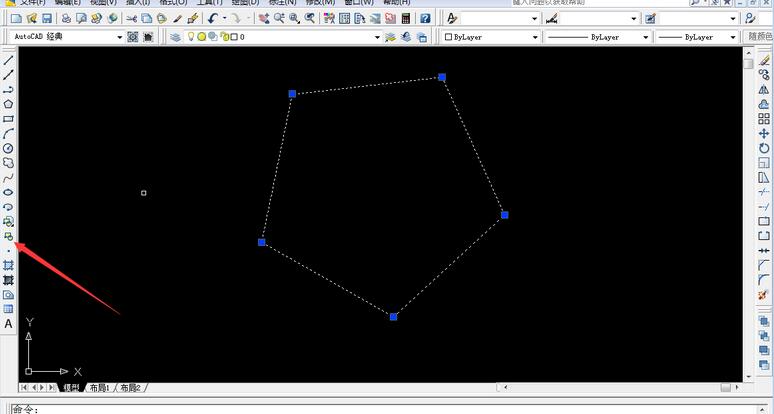
Name the block and press the "OK" key to create the graphic as a block.
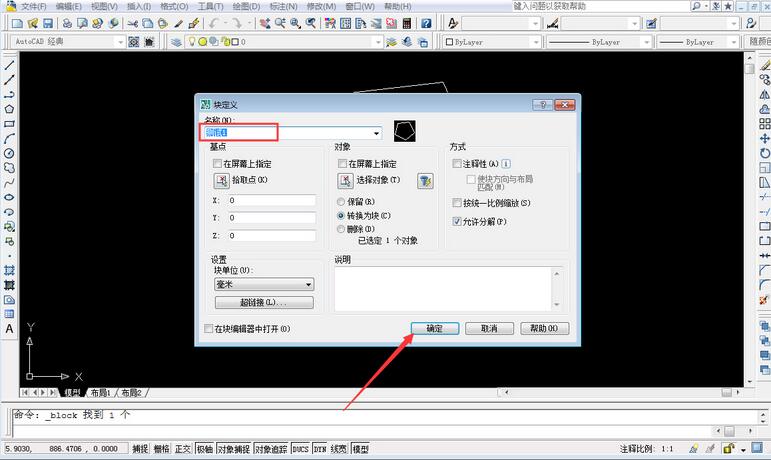
In addition, you can also see the edit block definition by double-clicking the graphic.
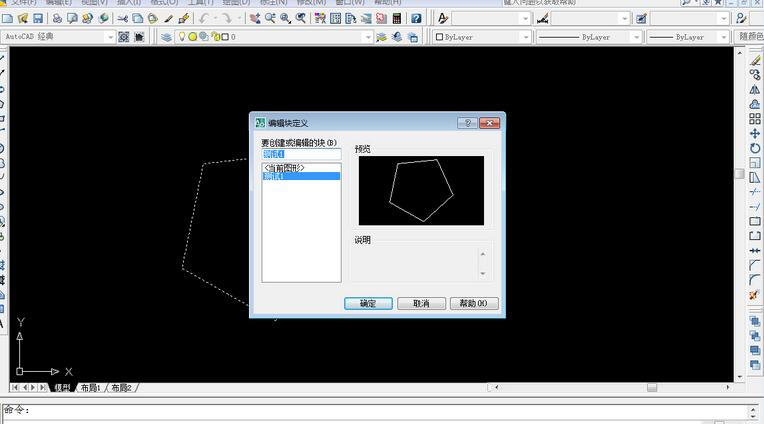
The above explains how to use autocad2008 to build blocks. I hope friends in need can learn it.
Popular recommendations
-
CAD mini drawing
Version: 31.3.0.2Size: 39.6MB
CAD mini drawing software is the fastest and smallest DWG drawing tool, the simplest and fastest CAD drawing software, compact, easy to use, powerful, CAD fans...
-
Adobe Illustrator
Version: Official versionSize: 2.6 MB
Adobe Illustrator is a very professional and practical graphics and image processing tool launched by Adobe. AdobeIllustratorCS5 features...
-
LeoCAD virtual LEGO model creation tool
Version: 18.01Size: 37.85MB
LeoCAD virtual LEGO model creation tool is an open source computer-aided design (CAD) software designed for creating virtual LEGO models. It uses GNU universal...
-
autocad2010
Version: v2010Size: 28.18 MB
AutoCAD2010 is a landmark 2D drawing and 3D design software launched by Autodesk. It introduces powerful parametric drawing functions, extremely...
-
Haochen CAD picture viewing king
Version: 9.6.0Size: 4.25MB
Haochen CAD Viewer King is an Internet CAD view software produced by Suzhou Haochen Software Co., Ltd. This company has been in business since 1992...