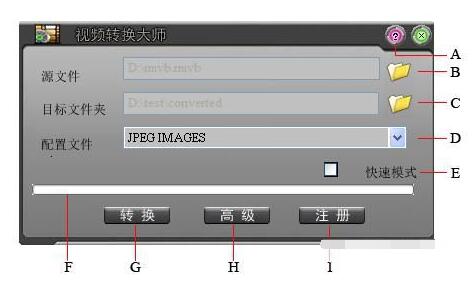How to use Video Converter Master - How to use Video Converter Master to convert video files
Time: 2021-09-13Source: Huajun Software TutorialAuthor: Qingchen
If you are using Video Converter Master and still don’t understand the operation of converting video files, let’s learn how to use Video Converter Master to convert video files below. I hope it can help you.
Open Video Converter Master, enter the interface, click [More],

The format list pops up and you can find the file format you need. The editor chose [Jpeg Images].

Enter the conversion interface, click [Source File], add the video file that needs to be processed, set the target file saving path, and check [Quick Mode],
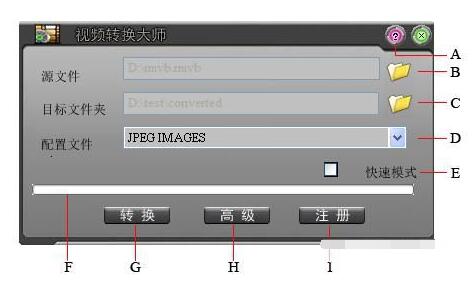
Then click the [Convert] button, and the software will start converting the video format. Just wait patiently.

以上这里为各位分享了使用视频转换大师转换视频文件的方法。 Friends in need should hurry up and read this article.
Popular recommendations
-
Xingyou Video Master
Version: v2.2.0.0Size: 1.43 MB
Xingyou Video Master is a computer software that focuses on video processing. It has the characteristics of rich functions, easy operation, support for multiple formats and batch processing, etc. It is very...
-
Wild Onion Video Converter
Version: 1.0.38.1Size: 1.6MB
Wild Onion Video Converter is an intelligent and efficient audio/video format conversion software that supports 1000+ audio and video format conversions and can be freely adjusted...
-
Hi format video converter
Version: 1.57.3252.1Size: 3.88 MB
The official version of HiFormat Video Converter is a professional audio and video format conversion tool. The latest version of HiFormat Video Converter is suitable for a variety of video formats, audio...
-
Zhuoyixia Video Format Converter
Version: 3.7.0.0Size: 34.65MB
The official version of Zhuoyixia Video Format Converter is a powerful video format conversion tool. The official version of Zhuoyixia Video Format Converter supports a variety of videos...
-
Wondershare Universal Format Converter
Version: 4.0.4.16Size: 2.08 MB
The latest version of Wondershare Universal Format Converter is a multi-functional media format conversion software launched by WonderShare. The official version of Wondershare Universal Format Converter...