当前不少网友还不了解Lrc歌词编辑器这款软件,今天小编就为大家来详细的介绍下Lrc歌词编辑器使用方法内容,有需要的朋友快来跟随小编一起看看吧!
1. Open the Lrc lyrics editor software, and then copy the lyrics into the editor. Note: One line per line.

2. In Winamp, click the [Add] option in the lower left corner and select the song for which you want to create lyrics to play.

3. Return to the Lrc lyrics editor, stop the mouse cursor in front of the lyrics, wait until the playback reaches the place where you want the lyrics to appear, and quickly click the [Add Tag] option.
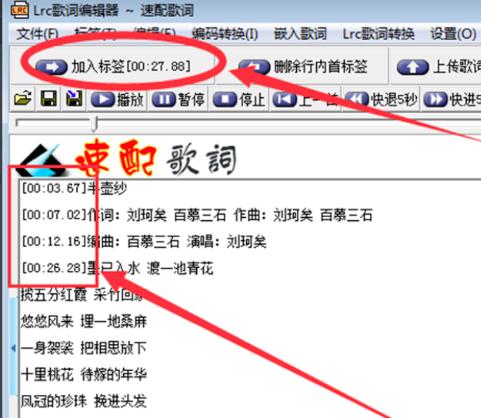
4. You can click [Rewind 5 seconds] and [Fast forward 5 seconds] to adjust the song playback time.

5. After the modification is completed, you can click [Test Play] on the top menu of the software to check whether the lyrics are correct. If there are any errors, you can continue to modify.
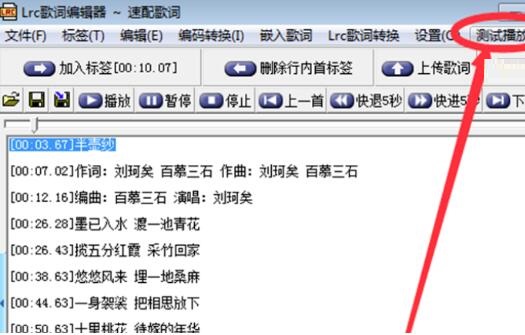
6. If it is correct, you can click [File] in the menu of the Lrc lyrics editor, click [Save As] in the open options, enter the file name, select the file saving type. Lrc format, and click [Save] after completing the selection.
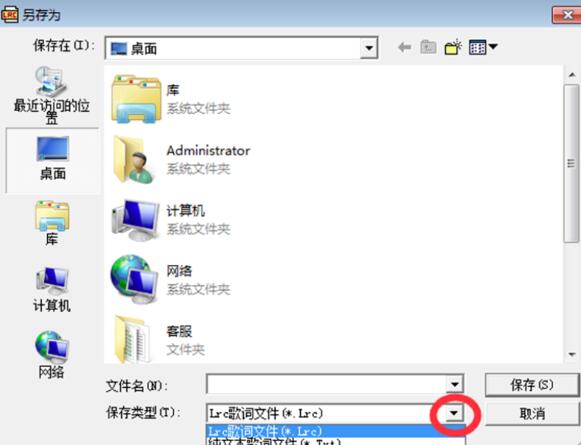
The above is the content of how to use the Lrc lyrics editor that the editor explains to you. Let’s learn it together. I believe it can help some new users.




