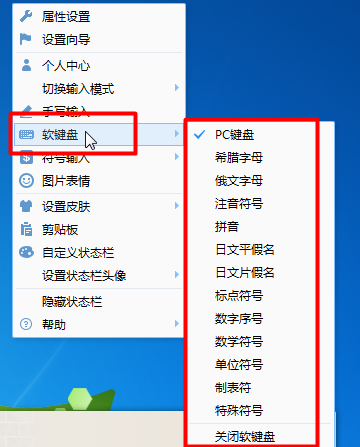How to open the soft keyboard using QQ input method
Time: 2021-09-06Source: InternetAuthor: Xiaoyuer
QQ input method is an intelligent input method. This QQ input method comes with a soft keyboard. You can still type even if there is no keyboard when using it. So how does the QQ input method open the soft keyboard? Let the editor tell you the relevant operation methods.
1. First use “Ctrl+Shif” to switch out the QQ input method;

2. Right-click the mouse on its status bar, find "Soft Keyboard" in the pop-up options, and then select "PC Keyboard" in the options on the right;
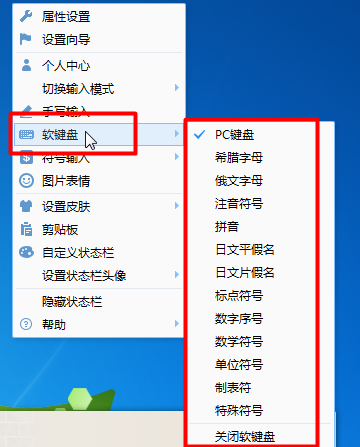
3. If you want to close it, just click "Close Soft Keyboard".
The above are the steps that the editor brings to you to open the soft keyboard with QQ input method. Let’s learn together. I believe it can help some new users.
Popular recommendations
-
Sogou input method (Sogou Pinyin)
Version: 15.10bSize: 158.18 MB
Sogou Input Method (Sogou Pinyin) (referred to as Sogou Input Method, Sogou Pinyin) is a Chinese Pinyin input method software launched by Sohu. It is currently the mainstream domestic...
-
Sogou input method
Version: v15.10 official versionSize: 164MB
The official computer version is a Chinese character tool launched by Beijing Sogou Information Service Co., Ltd., a subsidiary of Tencent. Sogou input method is one of the commonly used input method tools...
-
Sogou Pinyin input method
Version: 15.10bSize: 158.18 MB
Sogou input method is a well-known input method launched by Sogou and has a high market share. Sogou input method is based on...
-
iFlytek input method
Version: 3.0.1746Size: 106.35 MB
iFlytek input method is an input method that has become one of the must-have input methods for the majority of computer users due to its intelligent and efficient input experience, rich functions and personalized design...
-
Xiaotu Korean input method
Version: v2.0.0.0Size: 1.37 MB
Xiaotu Korean Input Method is a Korean intelligent input software specially designed for Chinese users. It uses built-in Korean letter combination keys and intelligent association functions...