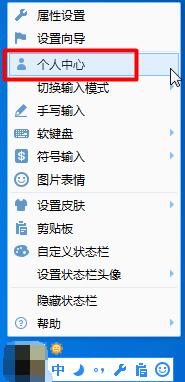How to use QQ input method to check how many words you have typed
Time: 2021-09-06Source: InternetAuthor: Xiaoyuer
When using the QQ input method, the software will automatically record the number of words we have entered. This article shares the operating techniques for checking how many words you have typed using the QQ input method. Let’s take a look.
1. First use “Ctrl+Shift” to switch out the QQ input method;
2. Click the avatar on the status bar to log in;
3. After logging in, right-click the status bar and find "Personal Center" in the pop-up options and open it;
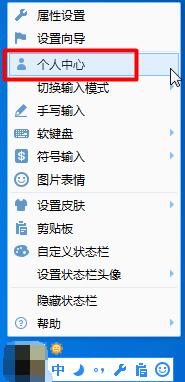
4. After opening the personal center, you can see how many words we have typed using the QQ input method, as shown in the picture:

Today, come and learn the QQ input method in this article to check how many words you have typed. I believe you will be able to use it in the future.
Popular recommendations
-
Sogou input method (Sogou Pinyin)
Version: 15.10bSize: 158.18 MB
Sogou Input Method (Sogou Pinyin) (referred to as Sogou Input Method, Sogou Pinyin) is a Chinese Pinyin input method software launched by Sohu. It is currently the mainstream domestic...
-
Sogou input method
Version: v15.10 official versionSize: 164MB
The official computer version is a Chinese character tool launched by Beijing Sogou Information Service Co., Ltd., a subsidiary of Tencent. Sogou input method is one of the commonly used input method tools...
-
Sogou Pinyin input method
Version: 15.10bSize: 158.18 MB
Sogou input method is a well-known input method launched by Sogou and has a high market share. Sogou input method is based on...
-
iFlytek input method
Version: 3.0.1746Size: 106.35 MB
iFlytek input method is an input method that has become one of the must-have input methods for the majority of computer users due to its intelligent and efficient input experience, rich functions and personalized design...
-
Xiaotu Korean input method
Version: v2.0.0.0Size: 1.37 MB
Xiaotu Korean Input Method is a Korean intelligent input software specially designed for Chinese users. It uses built-in Korean letter combination keys and intelligent association functions...