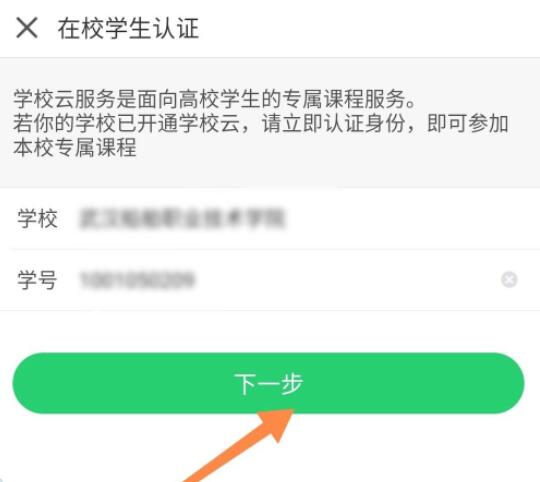How to certify school information with MOOC of Chinese University - How to certify school information
Time: 2021-09-04Source: Huajun Software TutorialAuthor: Rocket
How to certify school information in Chinese University MOOC? There may be many friends who don’t know how to do it, so today I will share with you how to authenticate school information in Chinese University MOOC. Friends who don’t know how to certify school information can learn it. I hope it can help everyone.
First, open the China University MOOC software on your mobile phone and click the account option in the lower right corner;

Enter the My Account and then click on Settings in the upper right corner;

Entering the settings page, we click on the school cloud service;

Come to the certification page, we enter the school and student number and click Next;
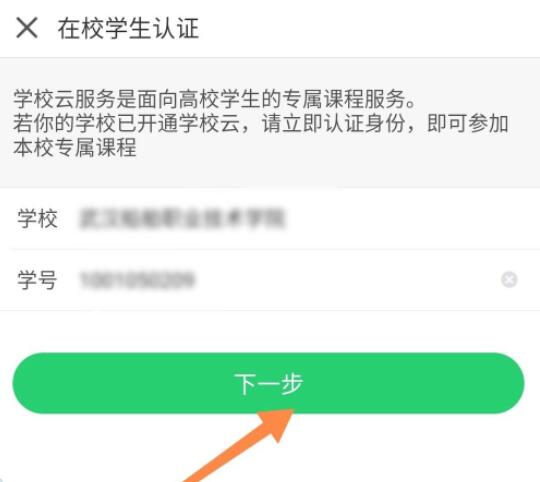
After the certification is successful, we can see the mark that you have been certified as a student of our school;

Go to the account page and you can see my school cloud options.

The above is the operation method of the Chinese university MOOC certified school information shared by the editor. Friends in need can take a look.
Popular recommendations
-
mBlock
Version: 2.2.5Size: 178.2 MB
The official version of mBlockwork is a programming tool designed for children. mBlock APP can help children initially understand programming operations and principles, and provide rich...
-
Huaguang Smart Campus
Version: 10.4.5 official versionSize: 300.9MB
The official version of Huaguang Smart Campus is a comprehensive campus service platform created for students of Guangzhou College of South China University of Technology. The latest version of Huaguang Smart Campus is in...
-
E English treasure
Version: 7.4.3 latest versionSize: 721.6MB
E English Bao iOS version is a mobile APP launched by Hunan Children's Publishing House to support the Hunan Youth Edition "Compulsory Education Textbook English (Starting from Grade 3)" to...
-
Super star learning pass
Version: 6.5.4Size: 369.8MB
ios version of office application Chaoxingxuetong Chaoxingxuetong
Answer: First of all, everyone logs in and enters the homepage of Chaoxing Learning Pass app...
-
Tencent Classroom
Version: 7.2.4 For iphoneSize: 209.5MB
Tencent Classroom for iOS is an educational client launched by Tencent specifically for students and teachers. Tencent Classroom brings together many high-quality famous teachers and rich teaching...